How To Seize FSMO Roles On ADC
Roles Seizing On ADC After Losing DC Permanently
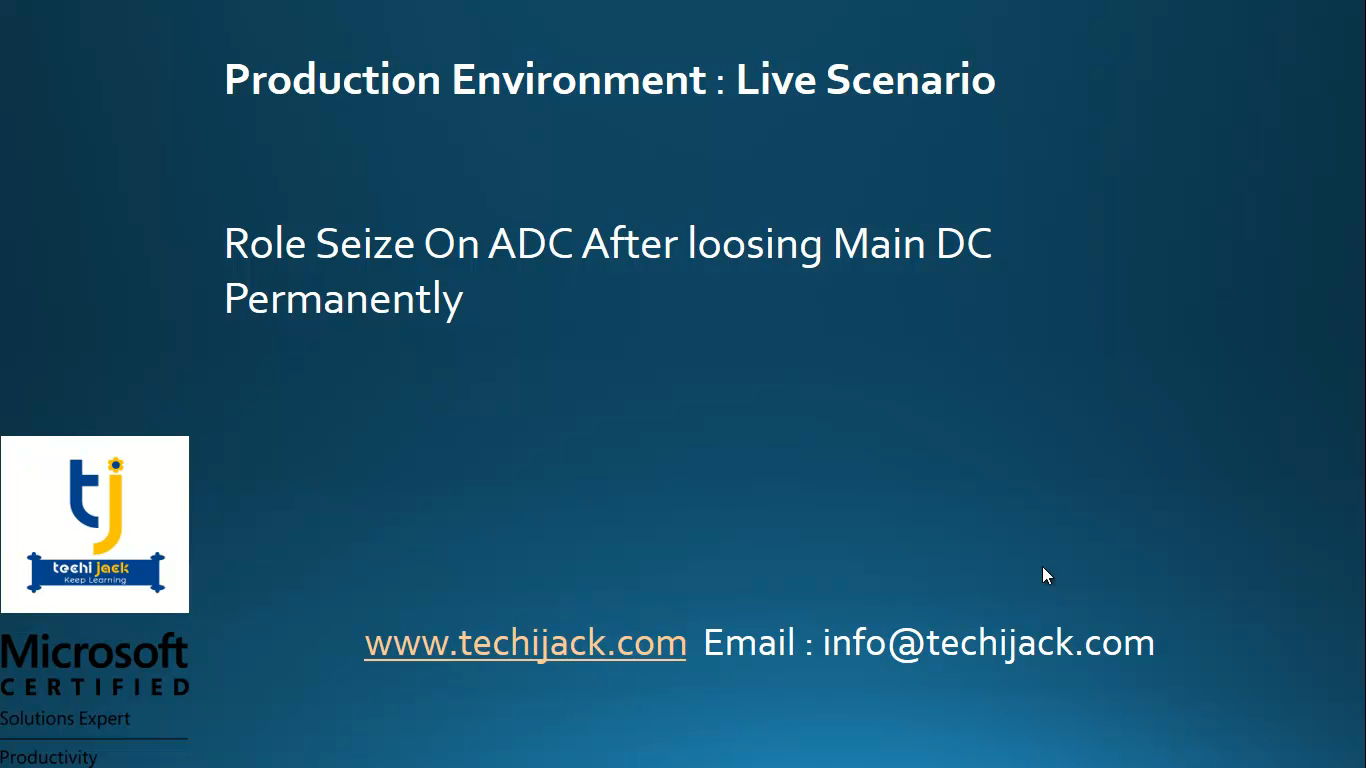
How To Seize Fsmo Roles On Adc
This article describes how to seize fsmo roles on ADC (additional domain controller) after losing your main domain controller.
We have a live scenario of this situation, which shows how to seize fsmo roles on ADC. where main Dc by the name of DC01 has been failed.
Our main dc is not recoverable anymore now, so we have to seize roles on ADC.
Our Scenario :
Main DC Name DC01, Secondary DC Name DC02 running on windows server 2012 R2.
All the five roles were on DC01, so we are going to seize all the five roles to DC02, which is our ADC.
Note: Before proceeding with the steps make sure about which dc is holding which role, you can verify it by using netdom query fsmo
Steps To Seize Fsmo Roles On ADC
Login to ADC by the administrator credential
Open Command prompt and type ntdsutil and press enter.
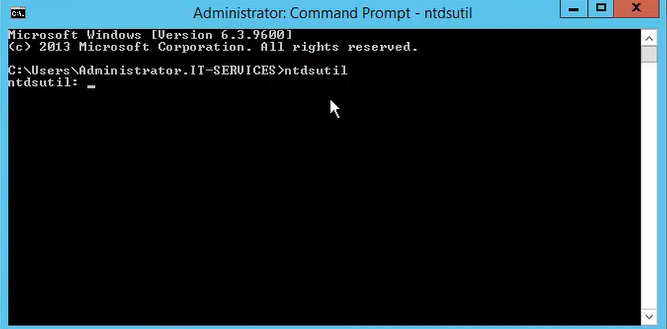
Now you type roles and hit enter. You will be entered in a fsmo maintenance mode.
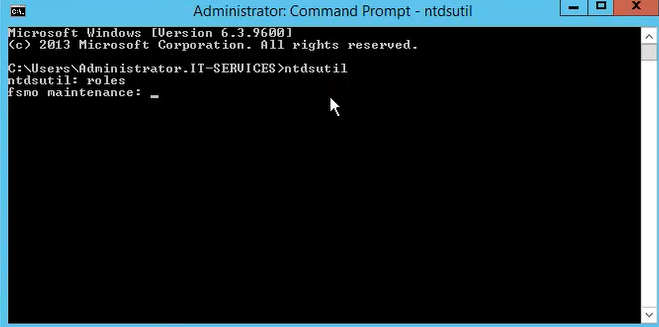
Now type connections and press enter, you will get the option for server connections
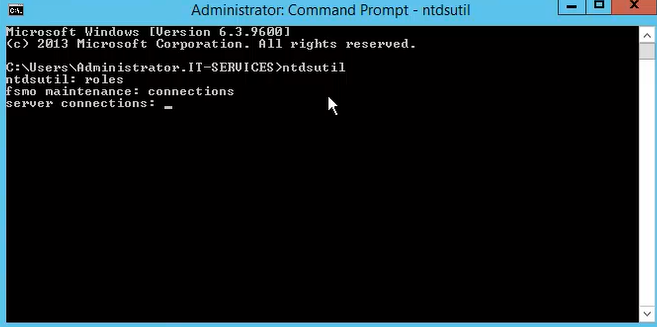
Now you need to connect with the server on which you want to seize the roles, as in our case we are seizing roles on our ADC, so will type the name of our ADC. i.e DC02.
Type connect to server DC02, where you have to change the DC02 with your server name on which you want to seize the fsmo roles.
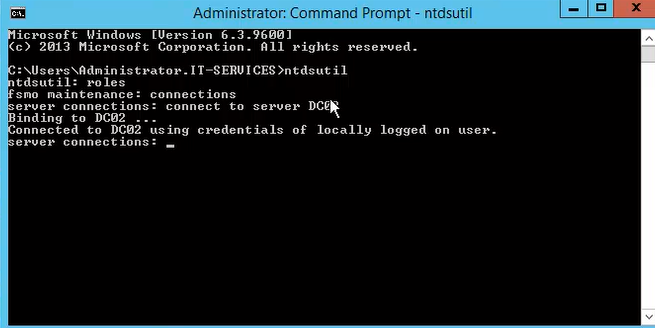
Once you see the above screen, then you can type q to quit it.
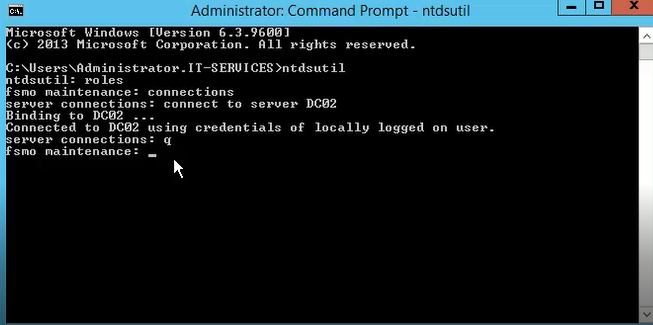
If you see the above screen, now you can start fsmo roles seizure one by one.
In order to seize the role schema master. You need to type seize schema master and hit enter.
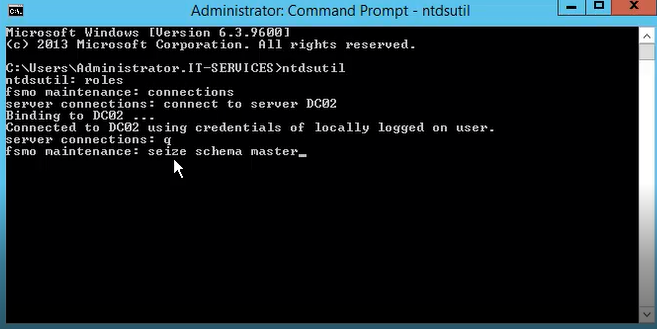
A notification box will appear, you need to just click on yes.
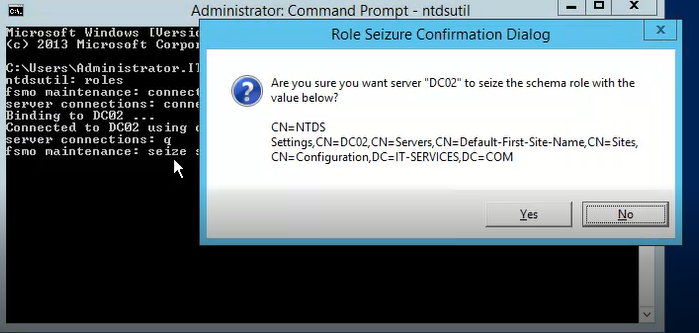
Note: First Server will try to connect the main dc and will try to transfer the fsmo role, but as we do not have dc in place now, so the transfer will be failed and you will see the message, transfer of fsmo roles has bee failed and proceeding with seizure.
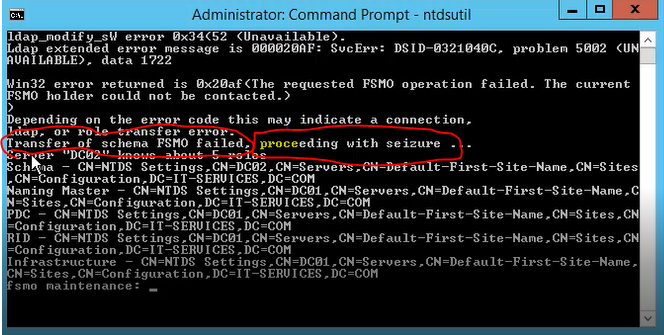
You can safely seize the rest of the fsmo roles and once all the roles are seized.
Press q to quit the fsmo maintenance mode.
How to seize fsmo roles on ADC
Youtube channel Techi Jack
