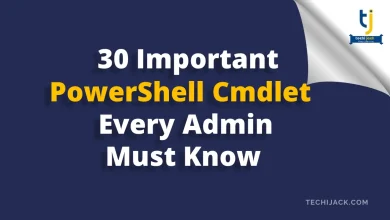Microsoft
Microsoft Is a big software giant company that has different products Launched In a Market.
Techijack takes a step to update their user, regarding IT updates on how to’s & tutorials.
What’s new and how to deal with different operating systems and errors if occurs.
Microsoft products Related updates, news, tips, security, and tricks available on this blog.
You will come to know about Microsoft products and how to configure them.
How you can troubleshoot and update your Microsoft products like windows and software.
Being an MCSA, MCSE & MCT, techi jack helps the others, like how they can deal with different issues.
Though the software and operating system, provided by Microsoft are Awesome with good features.
Therefore, many users might face difficulty to deal with it.
Being an automated software program, it is legitimate to encounter an error.
The user usually searches the internet for the solution to their problem.
So the motive of techjack.com is to provide the solution to those users.
Which is free of cost.
The topic which covers by the tecijack under, this category are:
Windows Os Client operating system such as Windows 7, 8 and Windows 10
Server Operating system such as windows server 2012, 2016 and server 2019
Exchange Server versions: 2013, 2016 and exchange 2019
Techijack.com’s main focus is on Microsoft Technology and its products.
Therefore, this blog provides related articles, news, and updates to Microsoft.
Also providing the security alerts as we found it.
The Main Motive is to keep the users updated, alert and secure from other unwanted stuff.
As we acknowledge the new updates, news or article necessary to know by users.
Also, techijack blog provides the tutorial for beginner and intermediate users or students
-

How to Configure Storage Space Direct
How to configure Storage Space Direct on Windows Server 2025 How to configure Storage Space Direct in Windows Server 2025 If you are looking to learn how to configure Storage Space Direct to make your environment highly available, In this post, I will walk you through deploying and configuring Storage Space Direct (S2D) in a simple two-node converged cluster. S2D…
Read More » -

How to Install Microsoft Graph PowerShell
Learn How to Install Microsoft Graph PowerShell If you want to know how to install Microsoft Graph PowerShell, you are in the right place. Managing Microsoft 365 services like Exchange Online, Teams, and SharePoint has become much easier with the Microsoft Graph PowerShell SDK. Instead of juggling multiple modules, you can use a single set of commands to work across…
Read More » -

Exchange Server 2025 SE Prerequisites
Exchange Server 2025 SE Prerequisites In this post, you will know the Exchange Server 2025 SE prerequisites and requirements. As you know that Microsoft announces the latest Exchange server, that is Exchange Server Subscription Edition. This is the latest version of Exchange at the time of posting this post. Therefore, Microsoft recommends updating all older versions of Exchange to the…
Read More » -

How to Upgrade to Exchange Server Subscription Edition
How to Upgrade to Exchange Server Subscription Edition If you are looking for how to upgrade to Exchange Server Subscription Edition, then this article is the best fit for you As you already know that Microsoft has released its new on-premises Exchange Version, Exchange Server SE in July 2025 By upgrading your current Exchange to SE Version, you are in…
Read More » -

Automating Exchange Server Prerequisites
Fully Automating Exchange Server Prerequisites with a PowerShell Script If you are planning to install Microsoft Exchange Server 2019 and later, therefore thinking of automating Exchange Server Prerequisites to deploy it quickly. We’ve got you covered. Installing Microsoft Exchange Server manually consumes a lot of time because you have to download the different software packages from different sources. After downloading…
Read More » -

Task Scheduler to Run PowerShell Script & Email Alerts
Automate Task Scheduler to Run PowerShell Script for Email Alerts If you want to set the task scheduler to run a PowerShell Script to generate daily reports, receive it as an email attachment. You can do that easily with the help of Task Scheduler and a PowerShell script. To email it as an attachment, you should have Exchange Server in…
Read More » -

Monitor Users Activity with Windows Server 2025
How to Monitor Users’ Activity in Windows Server 2025 Domain If you want to monitor users’ activity in your Windows Server 2025 Domain environment. There is some good news: you can do it without any third-party tool. You can use Windows Server 2025 to capture the real-time screen for domain-joined computers and users logged on to it. Therefore, it is…
Read More » -

Common PowerShell Commands | Every Admin Must Know
Explore the 30 Most Important and Common PowerShell Commands Every Admin must know about Important and common PowerShell commands to manage their IT stuff It is important to get the collection of Important PowerShell commands so you can use them when it is required. Whether you are a beginner or looking to refresh your skills. This article will help you…
Read More » -

How to Map Network Drive | Windows Server 2025
How to Map Network Drive in Server 2025 using Group Policy If you are looking to map network drive for all your domain users This article will help you step by step guide to map network drive in your Windows Server 2025 When you map the network shared drive to your users, it simplifies the secure access to the files…
Read More »