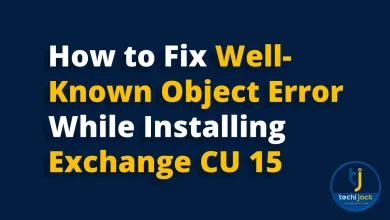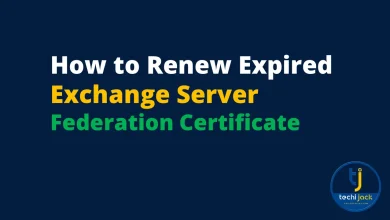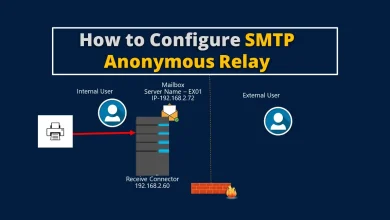Microsoft
Microsoft Is a big software giant company that has different products Launched In a Market.
Techijack takes a step to update their user, regarding IT updates on how to’s & tutorials.
What’s new and how to deal with different operating systems and errors if occurs.
Microsoft products Related updates, news, tips, security, and tricks available on this blog.
You will come to know about Microsoft products and how to configure them.
How you can troubleshoot and update your Microsoft products like windows and software.
Being an MCSA, MCSE & MCT, techi jack helps the others, like how they can deal with different issues.
Though the software and operating system, provided by Microsoft are Awesome with good features.
Therefore, many users might face difficulty to deal with it.
Being an automated software program, it is legitimate to encounter an error.
The user usually searches the internet for the solution to their problem.
So the motive of techjack.com is to provide the solution to those users.
Which is free of cost.
The topic which covers by the tecijack under, this category are:
Windows Os Client operating system such as Windows 7, 8 and Windows 10
Server Operating system such as windows server 2012, 2016 and server 2019
Exchange Server versions: 2013, 2016 and exchange 2019
Techijack.com’s main focus is on Microsoft Technology and its products.
Therefore, this blog provides related articles, news, and updates to Microsoft.
Also providing the security alerts as we found it.
The Main Motive is to keep the users updated, alert and secure from other unwanted stuff.
As we acknowledge the new updates, news or article necessary to know by users.
Also, techijack blog provides the tutorial for beginner and intermediate users or students
-

Active Directory Account Lockout Policy | Win Server 2025
Configuring Active Directory Account Lockout Policy in Server 2025 Active directory account lockout policy plays a vital role in user account security. As you already know, nowadays there are different types of attacks hampering business productivity. It is very important to consider the Password and Account lockout policy in the Active Directory environment. By properly configuring password and Account lockout…
Read More » -

Fixing The Server is Unwilling to Process the Request
The Server is Unwilling to process the Request While creating OU The Server is Unwilling to process the Request while creating the OU Organizational Units are an essential part of the Active Directory on the Windows Server. Without OU, you cannot imagine the Active Directory Management. Therefore, Windows Server PowerShell is a great tool, which accomplishes the task quickly and…
Read More » -

Exchange 2019 CU 15 Stuck | Well-Known Object Error
Exchange CU 15 fails with Well-Known Object Error While Prepare/AD Microsoft Exchange 2019 CU 15 is the latest Exchange CU update released on 10 Feb 2025 This rollup update is highly recommended for all Exchange 2016 and 2019 users. Though it is straightforward for the Exchange Admins to install the latest Exchange CU updates However, sometimes it can be challenging…
Read More » -

Exchange federation certificate expired
How to fix Exchange federation certificate expired error How to fix Exchange federation certificate expired error You may suddenly see the error, the exchange Delegation federation on the server has expired. Usually this is a self-signed certificate created automatically by the hybrid configuration wizard. It is helpful for Exchange users to share free/busy information. Therefore, it is valid for 5…
Read More » -

How to Set Up SMTP Anonymous Relay Email
How to Set up SMTP Anonymous Relay Email on Exchange 2019 If you need an SMTP relay and want to know how to set up an SMTP anonymous relay email in the Exchange Server. In this article we will check the requirement of an anonymous relay connector, and why it is needed. Also, we will configure the SMTP Anonymous relay…
Read More » -

How to Have an Email with Your Own Domain
How to Have an Email with Your Own Domain Name If you have a domain and want to know how to have an email with your own domain. This article will help you learn how to create an email with your domain. To make an email with your domain first, you should have a public domain purchased from a domain…
Read More » -

IIS IP Address and Domain Restrictions
Configure IIS IP Address and Domain Restrictions Configuring IIS IP Address and Domain Restrictions is very useful when restricting your web application or internal CRM from outside. Suppose you have an internal CRM running on the IIS Web Server and want only the office users to access it from the office or branch location. In this case, you can use…
Read More » -

Exchange Extended Protection | How to Enable
Enable Exchange Extended Protection Enable Exchange Extended Protection for Exchange Server Security to run your server smoothly. Exchange extended Protection is enabled by default on Exchange 2019 CU 14 and later. If you do not implement Exchange Extended protection carefully and upgrade your Exchange to CU 14. Some serious issues may occur with the Exchange, such as the user not…
Read More » -

WordPress Installation on Windows
Learn WordPress Installation on Windows Server 2022 Manually WordPress Installation on a Windows Server is not a straightforward task there are many important steps we need to follow. WordPress is a great content management application that can host your website with databases. It is well known for creating well-crafted websites with beautification and many big organization uses WordPress to create…
Read More »