Outlook With Exchange Server | Best 7 Tips How Outlook Works
How Outlook Connects With Domain Joined & Non Domain Joined Pc's
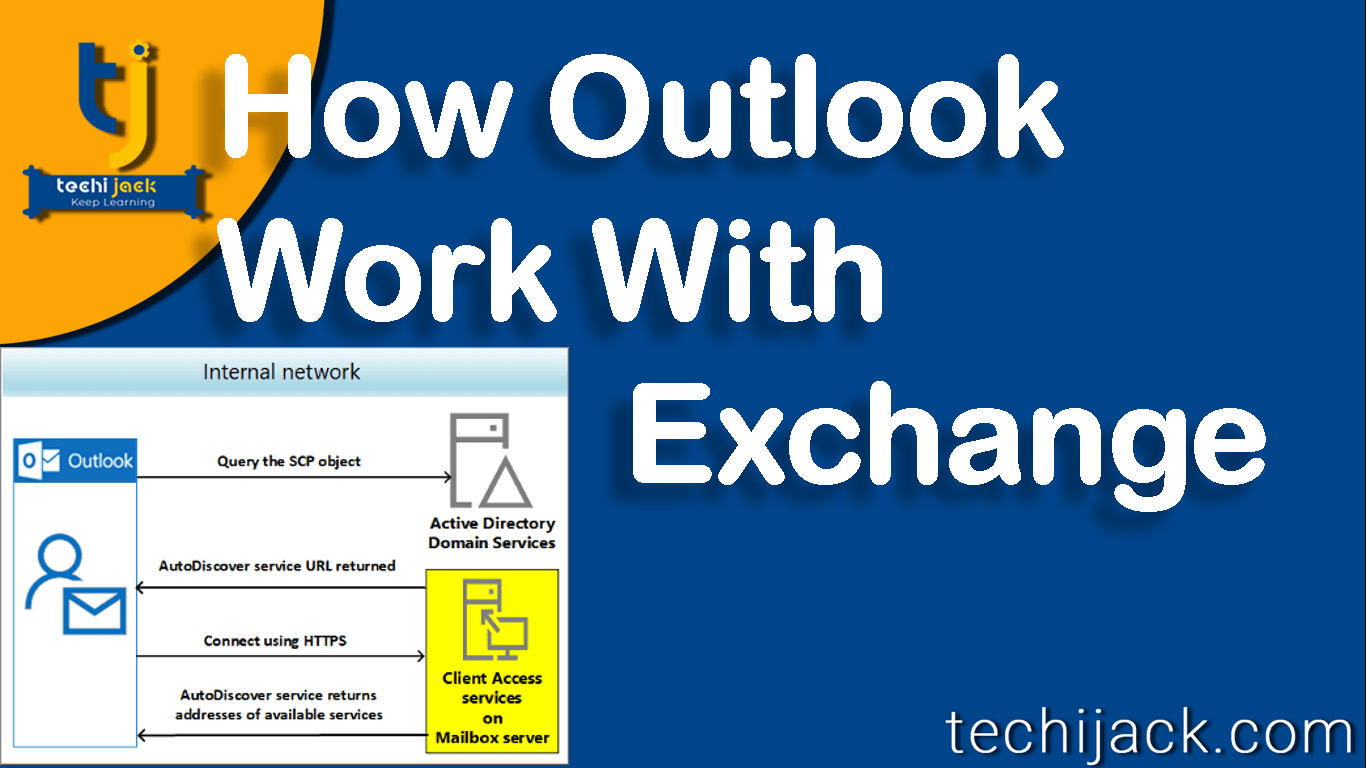
Table of Contents
How Microsoft Outlook With Exchange Server Works
In this post, we will see the connection and work of outlook with exchange server.
Microsoft Outlook is an application that helps to retrieve a message from the Exchange server.
There are multiple ways to connect Microsoft Outlook with the Exchange server.
In order to make the perfect connection of outlook with exchange server.
Autodiscover service should be configured on your server and should be working fine.
There are different scenarios of how outlook with making connections.
For example: How Internal domain join outlook client will connect and how the external users.
Before discussing it, lets first look at the protocol that outlook uses to make its connectivity.
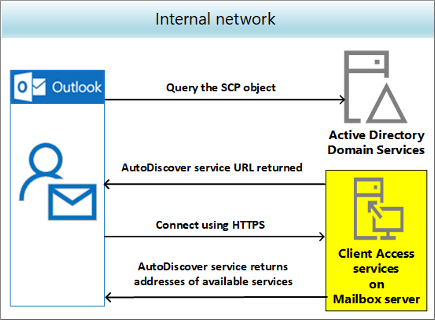
Image source Microsoft
Outlook Connectivity Protocols
Exchange 2016 connects with an outlook with the help of the main two protocols to configure exchange configuration.
Outlook connects with Mapi Over Http & Outlook Anywhere
However, the above both protocol uses the Mapi commands to communicate with exchange 2016.
Outlook Anywhere encapsulates RPC packets containing the MAPI commands in HTTPS
MAPI over HTTP places the MAPI commands directly in HTTPS packets, which is more useful.
In order to configure Mapi Urls, run the following command
Set-MapiVirtualDirectory –Identity “ServerName\mapi (Default Web Site)” -InternalUrl
https://ServerFqdn/mapi -ExternalUrl https://ServerFqdn/mapi
To configure Outlook Anywhere
Set-OutlookAnywhere –Identity “ServerName\rpc (Default Web Site)” –InternalHostname
ServerFqdn –ExternalHostname ServerFqdn –InternalClientsRequireSsl $true
External Outlook Connectivity For Non-Domain Joined Client
Autodiscover helps outlook to get connectivity with exchange
Outlook then begins to use the external URLs provided by Autodiscover during the initial configuration on the internal network.
This process is completely transparent, and the users retain access to their mailboxes in Outlook without any manual steps.
External connectivity for non-domain joined Outlook clients
Just like domain-joined Outlook clients, non-domain joined Outlook clients obtain configuration
information from Autodiscover.
During the initial configuration of Outlook, these users must provide credentials to authenticate to Autodiscover.
However, it does not automatically use the credentials from the workstation.
Disabling External Outlook Connectivity
If you configure outlook connectivity for your Exchange environment.
All the clients may get access to it.
However, if you want to disable the outlook connectivity for a specific user from outside.
You can do that, by running the following cmdlets on the exchange management shell.
Set-CasMailbox -Identity mailbox –MapiBlockOutlookExternalConnectivity $true
How non-Outlook Clients Connects To Exchange 2016
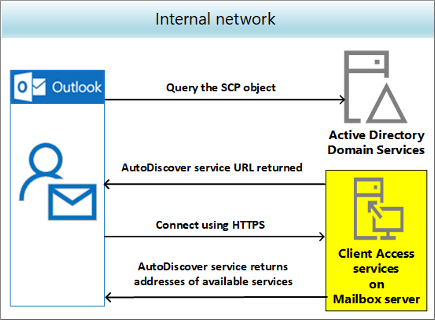
There are scenarios where non-outlook clients need connection with exchange to retrieve emails.
If the organization does not have Microsoft Outlook with an exchange server.
Still, the user can connect with the exchange to access their emails.
Therefore, all the non-outlook clients can make use of outlook on the web.
Outlook on the web has similar functionality as Microsoft outlook.
Moreover, if they need, users can use other protocols to connect with an exchange.
Imap and pop3 are still the option to configure email client for exchange.
By default exchange support SSL encryption for pop and IMAP connection.
Important Note For Outlook With Exchange Server
In order to configure Outlook with an exchange server in a perfect way.
Autodiscover is the key because now exchange 2016 provides you a simple way of connection.
For Example, A user will just input the name and password for his email in outlook.
Outlook client with finding the domain with the email address and will reach the server with the help of autodiscover.
Once the client is authenticated with the client access service on exchange 2016.
It will identify the autodiscover.xml file.
This file is then sent to the outlook client to configure the user’s profile.
Finally, the outlook receives this autodiscover.xml file and configures the user’s profile.
So, it is important to configure autodiscover service scope and host records in Exchange internal and external DNS.
Moreover, third party SSL should also be properly configured on the exchange server to work everything is a perfect way.
If in case you face any issue while configuring DNS of your exchange server.
Feel free to contact via email: info@techijack.com
Please find the video below to know more about auto-discover

For Furthermore, learning complete administration visit the youtube channel Techi Jack



