
Table of Contents
Blocking Websites With Windows Firewall In Your Domain Environment
Are you looking for the solution for blocking websites with windows firewall? If you do not have a hardware device to block it.
Large organizations have them set with the proper hardware and software firewall in place to secure their production.
This solution for blocking websites with windows firewall is not for the large network.
This can be applied to a small business network, where there is no hardware firewall is in place.
Note: There is some limitation when you try to implement this solution. You can restrict websites on a computer basis, not with user basis.
Aspected Solution
Blocking websites with windows firewall may be the best in a small network business.
Where you have to allow a few websites and block all the other internet stuff.
By doing this you can restrict users to use only recommended website used for business and the rest of the internet is completely blocked.
Blocking the Internet Websites this way, can increase the production hours and save your bandwidth as well.
It will work with a server-client environment, blocking can be done by via group policy.
How To Block Website With Windows Server 2012 R2 Firewall
To allow a few websites and block the rest of the internet, you can follow the step below
Open Active Directory and create the OU and move computers to OU, on which you want this restriction.
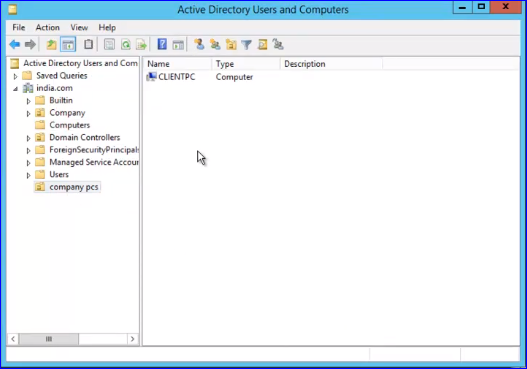
Go to group policy management and create a new policy for the OU.
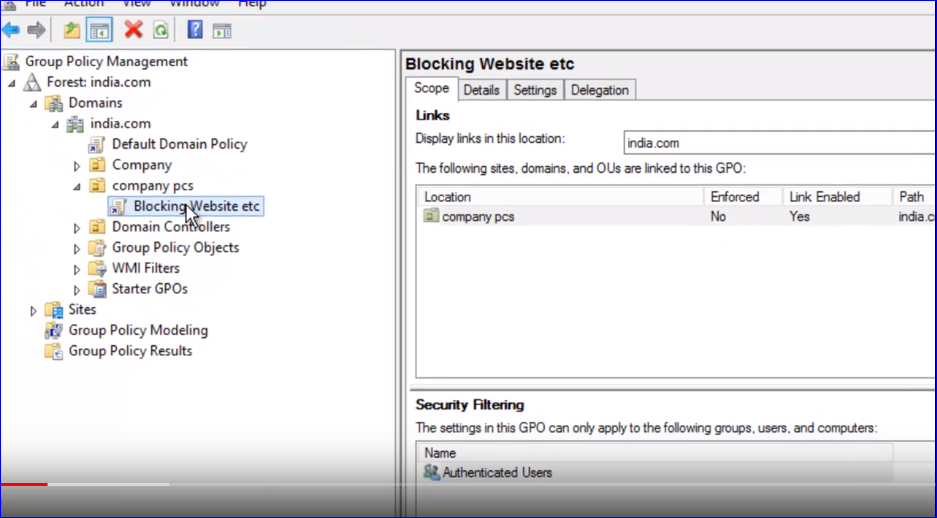
Now Edit the policy in group policy management editor and navigate to
computer configuration
windows settings
security setting
windows firewall with advanced security and expand it.
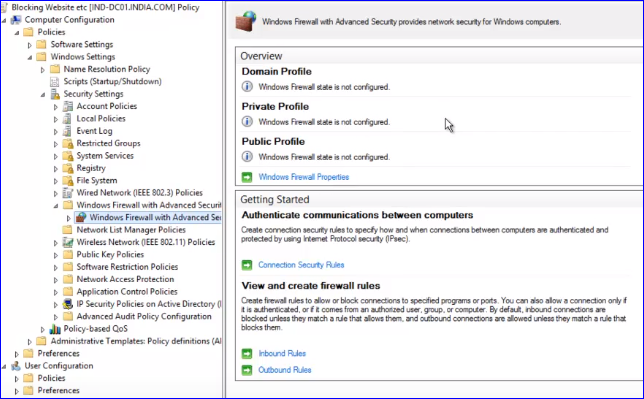
Select the windows firewall properties from the right pane and set the setting as below and click on apply.

This will block the connection from any website on the internet for your active directory users.
This will be blocked for any port and all traffic from the internet will be blocked.
After you finish this step, run gpupdate to update the policy. Now we have all the internet blocked for our client’s computers.
If you want to block a few websites, you can try to set the default firewall outbound to allow default and then create a new rule for blocking outbound rule
Try to ping that website and find the IP address of those websites and put them in the scope of the rule you created to block them.
How To Allow Particular Website On Windows Firewall
The same way you have to create a new outbound rule for allowing the website for any traffic.
Find the IP address of the websites you want to allow and put them in scope for remote IP address.
This way you can block all the internet websites and allow only those which are required.

If you are dealing with voice, you can allow all traffic from that particular IP and allow it for all ports.
Hope this solution work for you, as this is best for allowing few and blocking all.
In case of any difficulty, you can email on info@techijack.com or you can watch the video below for more clearance.
Website blocking by windows server 2012 r2 firewall




