Black Screen Windows 10 With Cursor
Black screen windows 10 with cursor
If you have a black screen with cursor issues in windows 10, we provide the best solution for it, you can try pressing Ctrl + Shift + Esc or Ctrl + Alt + Del in order to start Task Manager.
- Microsoft
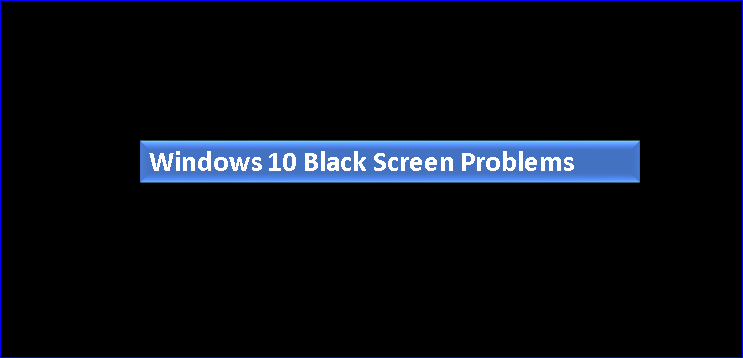
Black Screen Problem Windows 10
Fix For Black Screen Problem Windows 10 Black Screen Problem Windows 10: The Latest version of Microsoft Windows 10 quiet safe, productive and user-friendly. Windows 10 comes with many advanced features such as virtual Desktop, god mode, easy shortcuts and many other Though every aspect is to make it more secure, fast and friendly but still windows 10 can surprise you…
Read More »