how to fix windows 10 black screen
How to fix windows 10 black screen
Find out how to troubleshoot and fix windows 10 black screen errors.
If you all see is a black screen after logging in, press Control + Shift + Esc on your keyboard; this will launch Task Manager.
Therefore, you can see the application and service running in the background.
Read the complete article to know more about what steps you can take to fix the issue.
- Microsoft
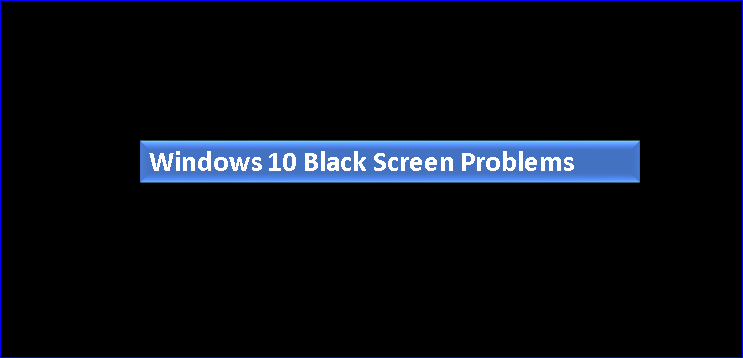
Black Screen Problem Windows 10
Fix For Black Screen Problem Windows 10 Black Screen Problem Windows 10: The Latest version of Microsoft Windows 10 quiet safe, productive and user-friendly. Windows 10 comes with many advanced features such as virtual Desktop, god mode, easy shortcuts and many other Though every aspect is to make it more secure, fast and friendly but still windows 10 can surprise you…
Read More »