What Is Exchange ActiveSync | 4 Points To Know ActiveSync
Know How Active Sync Retrieves Messages From Exchange Server.
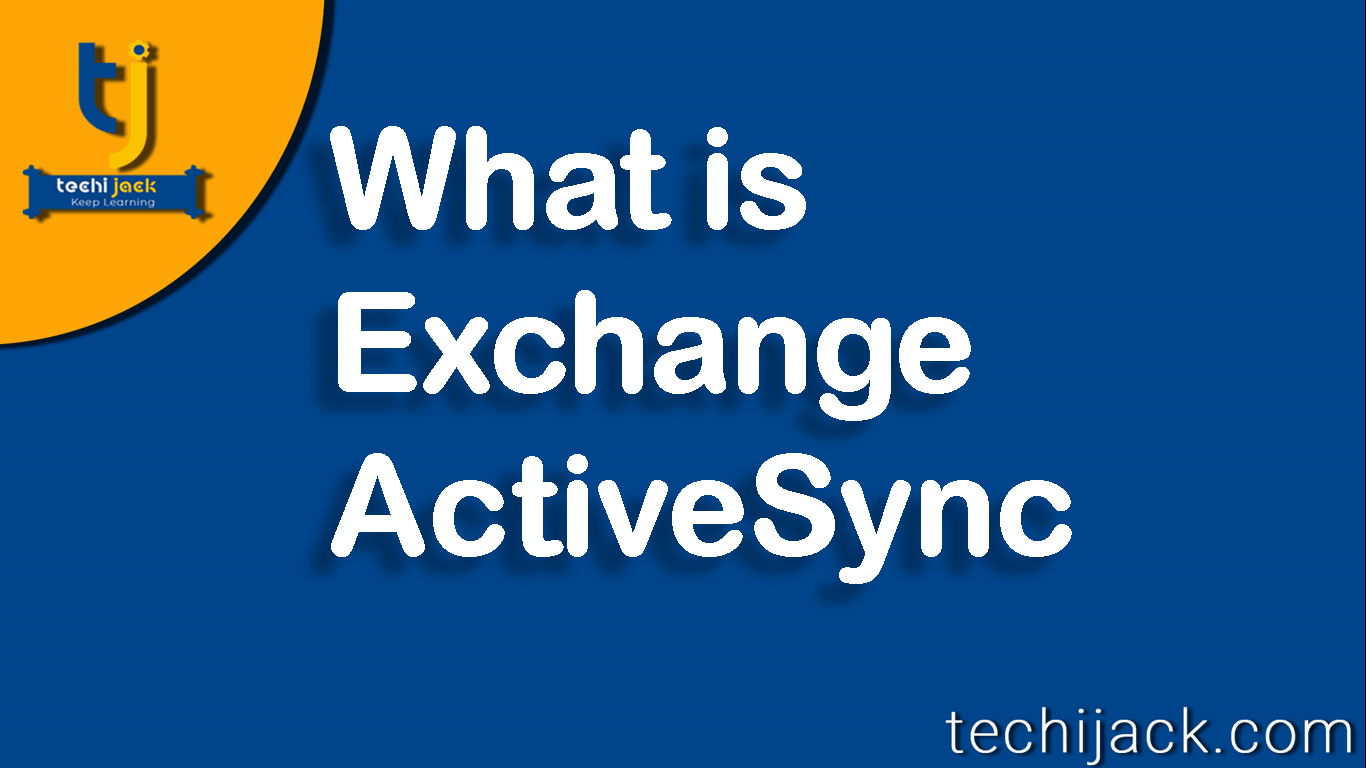
Table of Contents
What Is Exchange ActiveSync & How it works
Microsoft Exchange Activesync is an XML-based protocol that enables mobile devices to communicate with the exchange server.
It communicates with https to the exchange server.
Microsoft Exchange ActiveSync protocol helps to synchronize the emails, contact, calendar & notes from a mailbox on an Exchange server to mobile.
However, this protocol also provides device management and policy controls.
Microsoft Exchange Activesync optimizes the communication process over both high and low latency.
For example, It works on GPRS, EDGE and very good with 3G, 4G or LTE
By default Active Sync is already available for all users as you install an Exchange mailbox server.
Most of the modern phone platforms support this protocol.
So, you might be now aware of what is exchange Activesync.
Therefore, let’s discuss now, how Exchange Activesync works.
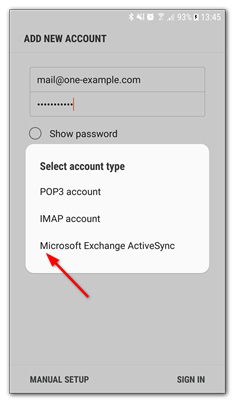
How Exchange ActiveSync Works
You can configure ActiveSync on mobile manually or via auto-discover.
It requires only the exchange server address and the user’s credentials.
Though, the autodiscover is optional because the exchange Activesync does not need other URLs.
For example, It does not need a URL for Availability Service.
Once the connection is successful to the server.
It downloads, contacts, calendar, email, and other items.
However, it depends on the user to set the setting of synchronization.
Direct Push
This feature avoids the need for the device to constantly poll the exchange server for new message arrival.
Mobile issues a longstanding https request to the server known as ping.
Therefore, it leaves the connection open with the server.
Now if a new email arrives and any changes are found.
The server sends a response to the mobile device that new it has new items and sends updates.
However, if there is no change in a ping request lifetime.
Then the server sends an empty response to the device.
If the response is not empty then mobile issues a synchronization request to the server.
When a user tries to make a change on the mobile device.
The device uses the existing https connection to send updates to the client access server.
Note: Direct push adjusts the heartbeat interval used between the mobile device and the exchange server to match the network configuration.
Exchange ActiveSync Devices States
There are three states for mobile devices when connecting with an exchange server.
The exchange server administrator can set the policy for a specific device.
Moreover, the admin can set permission on whether to allow the device or not.
Basically there are three states when mobile connects to Exchange via ActiveSync.
Three states are Allow – Block & Quarantine
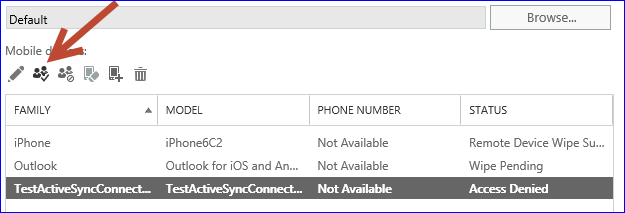
Allow State:
In this state, mobile devices can synchronize through exchange ActiveSync.
Once the device is allowed by the exchange server.
Now the device can retrieve the messages, contacts, calendar, etc.
Block State:
If the mobile device access policy is defined on the exchange server to block the device.
The exchange server then blocks the mobile device.
Now the user cannot receive the messages.
However, outlook on the web will display the information of the device, that device is in block state.
Quarantine State
In this state mobile device is allowed to connect, but with limited access data.
Though, the user can add content to his calendar, contact, tasks, and notes.
However, the device is not allowed by the server to retrieve any content from the user’s mailbox.
A notification email will be sent to the user, indicating his/her derive is in quarantine state.
In this situation device will be in quarantine state until exchange admin allows or completely block it.
For example to allow the android version 4.4.2 you have to run the following command.
New-ActiveSyncDeviceRule -Characteristic Device05 -QueryString “Android 4.4.2” – AccessLevel Allow
Remote Wipe
If in case the device is lost or anything wrong happens with the mobile device.
The exchange has a feature of a remote wipe.
When this remote wipe command triggers the device.
It deletes all the data on the phone and storage cards and resets the device to factory settings.
For example, if you are testing it. Remove the storage card and then try it.
I hope you get the detail on what is exchange ActiveSync.
Feel free to comment and share your thoughts.
If you want to know in more detail about what is exchange ActiveSync, Visit Microsoft Docs



