Windows 11 Security Tips In 2024
Top 15 Important Windows 11 Security Key points You Must Know

Table of Contents
Windows 11 Security Tips in 2024
In today’s world, Windows 11 security is at its utmost to protect professional and personal Data For Windows 11 in 2024.
Users must stay informed about the latest security features and best practices to protect their devices and information.
Here, we will explore 15 comprehensive security tips for Windows 11 security for users in 2024.
Covering a wide range of topics, including system settings, software updates, antivirus protection, network security, and more
Why Windows 11 Security is Important
The importance of Windows 11 security cannot be overstated, as it plays a pivotal role in ensuring the overall safety and well-being of users. Security in Windows 11 is crucial for several reasons:
1. Protection Against Malware and Viruses
The capacity of Windows 11 security to shield users from viruses and malware is one of the main reasons it’s significant.
Malicious software, also called malware, can seriously impair a computer system by stealing confidential data, interfering with regular operations, or even destroying the system.
Windows 11 uses cutting-edge antivirus and antimalware software to identify and eliminate these threats, protecting users’ devices and data.
2. Secure Online Transactions
Users are becoming increasingly concerned about the security of online banking, shopping, and financial transactions due to their rising prominence.
Windows 11 has improved security safeguards to prevent hackers from intercepting or compromising users’ private financial data, including credit card numbers and banking passwords.
3. Data Encryption
A vital component of contemporary security measures is data encryption, particularly for companies and organizations handling sensitive data.
Therefore, strong encryption methods are included in Windows 11 to safeguard both locally stored data and data sent across networks.
Therefore, this ensures that the data will remain secure and intact even if unauthorized parties have access to it since they will be unable to decrypt its contents without the right encryption keys.
4. Protection Against Phishing Attacks
Cybercriminals frequently employ phishing attacks as a means of deceiving victims into divulging personal information, including credit card numbers, usernames, and passwords.
However, Windows 11 comes with built-in security capabilities that assist in detecting and preventing phishing attempts, protecting users from falling for these tricks.
5. Enhanced Device Security
Windows 11 aims to improve device security to stop unwanted access and usage in addition to safeguarding against outside threats.
However, an additional degree of protection is provided by Windows 11 features like Windows Hello.
Therefore, it makes use of biometric authentication techniques like fingerprint and face recognition to guarantee that only authorized users may access the computer.
6. Secure Browsing Experience
Because web browsers are used to access a vast array of online material, they are frequently utilized as entry points by cyber threats.
Microsoft Edge, the built-in safe web browser in Windows 11, has sophisticated security capabilities to shield users from dangerous websites, dangerous downloads, and other online dangers.
7. Protection of Personal Privacy
The digital world has made privacy concerns more widespread due to the possibility of illegal access to personal information and online activity.
With features like privacy settings and controls that let users choose how their data is collected and used; Windows 11 places a high priority on user privacy.
8. Windows 11 Defense against Ransomware
One dangerous type of malware is called ransomware which encrypts the files on your computer and asks for a high fee to decrypt them.
Advanced ransomware prevention features included in Windows 11 can identify and stop ransomware attacks, protecting important data from being unintentionally encrypted.
9. Continuous Security Updates
An operating system has to get updates and patches regularly to fix vulnerabilities and exploits that are found to remain secure.
Windows 11 offers frequent updates that include security improvements and fixes as part of its proactive security strategy.
10. Compliance with Regulatory Standards
An essential component of security for companies and organizations adhering to industry rules and data protection legislation.
Windows 11 offers the capabilities and security controls required to assist compliance activities, all while adhering to several regulatory standards and frameworks.
Common Mistakes to Avoid for Windows 11 Security
Some common mistakes must be avoided for Windows 11 security. Some of these common mistakes are:
1. Neglecting System Updates
Ignoring system updates is one typical error that people make.
Security updates for Windows 11 are constantly released to fix bugs and patch possible exploits.
Therefore, if these updates are not installed on time, the system may become vulnerable to known security flaws.
Enabling automatic updates and making sure the system is kept up to date with the most recent security patches are, therefore, essential.
2. Weak Password Management
A common error is using poor password management.
The system’s security may be jeopardized by inadequate password complexity, password reuse across many accounts, and infrequent password updates.
For every account, you should choose a strong, one-of-a-kind password.
You should also think about storing and managing your credentials safely with a reliable password manager.
3. Disabling Built-in Security Features
Some users could unintentionally turn off or ignore Windows 11’s built-in security tools, such as Windows Defender Antivirus and Windows Hello.
Disabling these functions opens the system up to different security risks.
Ensuring that every security feature is on and set up to offer the best protection possible is crucial.
4. Lack of User Awareness
One important factor in preserving Windows 11’s security is user knowledge.
The security of the system might be compromised by common errors like clicking on dubious links, downloading untrusted software, or falling for phishing scams.
Reducing these risks requires educating users about potential attacks and encouraging a security-conscious mentality.
5. Insecure Network Practices
Connecting to unprotected Wi-Fi networks or not using a firewall are two examples of insecure network activities that might provide serious security threats.
To protect the system from network-based attacks, it is essential to implement strong network security measures, such as turning on the integrated Windows Firewall and utilizing a virtual private network (VPN).
6. Failure to Backup Data
Data loss brought on by malware attacks, hardware malfunctions, or other unanticipated events may have dire consequences.
One typical error is not frequently backing up crucial data.
To lessen the effects of possible security events, a complete backup plan that includes cloud-based and local backups must be put into place.
Top 15 Windows 11 Security Tips In 2024
1. System Settings
Numerous options and capabilities in Windows 11 can improve your device’s security.
To start with, making sure your system is constantly running the most recent security patches and bug fixes requires that you allow automatic updates.
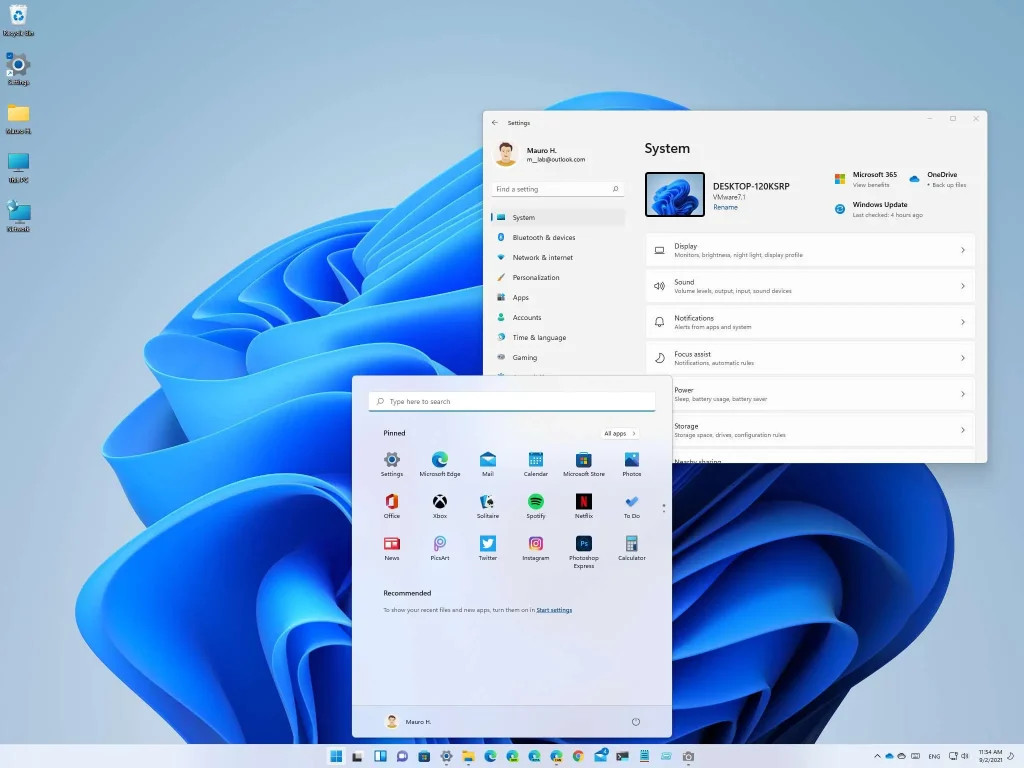
Users should also think about turning on Windows Defender Antivirus, which comes pre-installed and offers real-time defense against malware and other security risks.
Furthermore, you may greatly increase the security of your device and accounts by using strong and distinctive passwords and enabling multi-factor authentication.
2. Software Updates
Updating your software regularly is crucial to keeping your Windows 11 device secure.
Microsoft anticipates to continue providing monthly security updates in 2024, which fixes operating system vulnerabilities and weaknesses.
To guarantee the security of their devices, users must be watchful and apply these updates as soon as they become available.
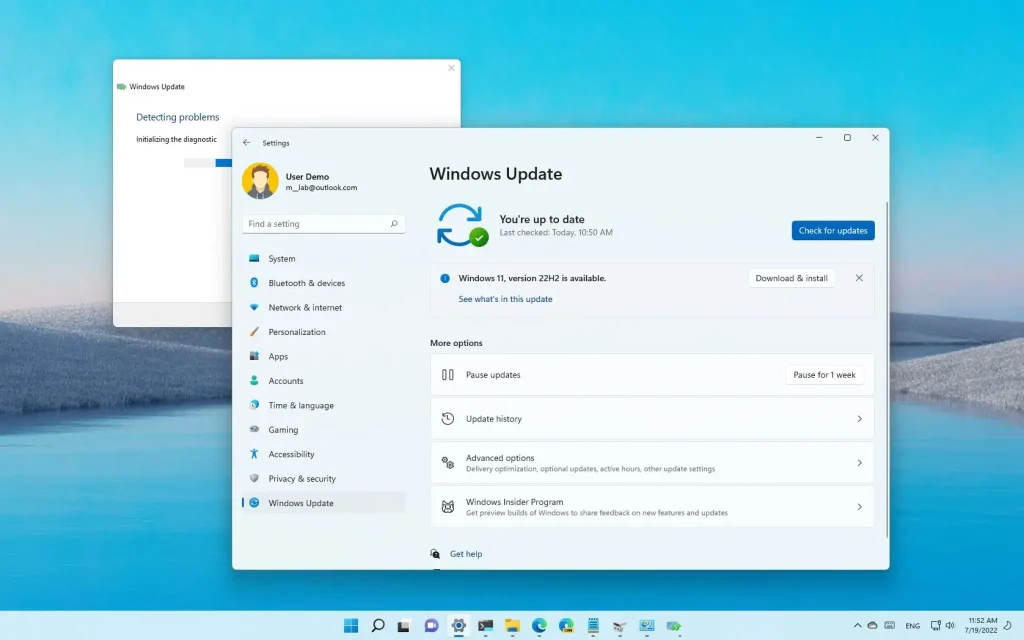
3. Windows 11 Antivirus Protection
For more security, users should think about downloading a third-party antivirus software in addition to Windows Defender Antivirus.
The market is filled with trustworthy antivirus software choices, all of which have distinct capabilities, including firewall protection, ransomware detection, and real-time scanning.
It is crucial to do your homework and choose an antivirus software that best meets your unique protection requirements.

4. Network Security
It is essential to secure your network since cyber attacks are becoming more common.
Windows 11 users should make using robust encryption methods, such as WPA3, for their wireless networks a top priority in 2024.
Furthermore, putting in place a virtual private network (VPN) can add an additional degree of protection to internet browsing, particularly while utilizing public Wi-Fi networks.

5. Browser Security
Because web browsers are frequently the target of cyberattacks, browser security must be given top priority.
Users of Windows 11 should think about upgrading to the most recent version of a reliable web browser, like Mozilla Firefox, Google Chrome, or Microsoft Edge.
You may further improve the security of your online activities by using browser extensions like password managers, ad blockers, and script blocks.

6. Data Backup
Numerous factors, including hardware malfunctions, virus assaults, and inadvertent deletions, can result in data loss.
It is important that you routinely backup your key files and documents to protect against data loss.
Users of Windows 11 may generate and manage safe backups of their data by using either third-party backup solutions or built-in backup tools.
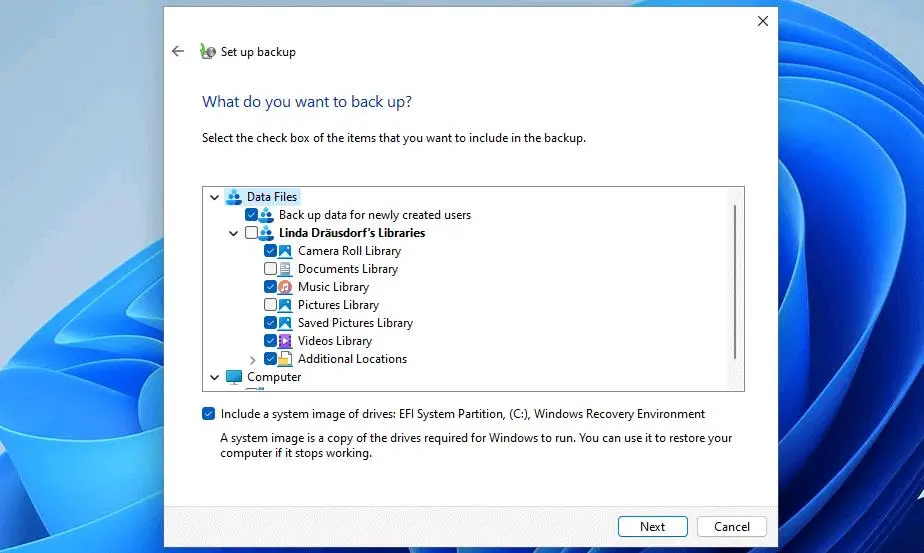
7. Secure Browsing Habits
It’s crucial to adopt safe browsing practices to safeguard your financial and personal data.
Users of Windows 11 should be aware of phishing efforts in 2024 since they frequently entail phony emails or websites intended to deceive people into divulging personal information.
It’s critical to confirm the legitimacy of websites and avoid downloading unfamiliar files or clicking on dubious links.

8. Windows 11 Privacy Settings
Users of Windows 11 may manage how their data is collected and used with a variety of privacy options.
Reviewing and adjusting these privacy settings to suit your tastes and security needs is important.
Managing app permissions, location settings, and diagnostic data sharing are a few examples of this.
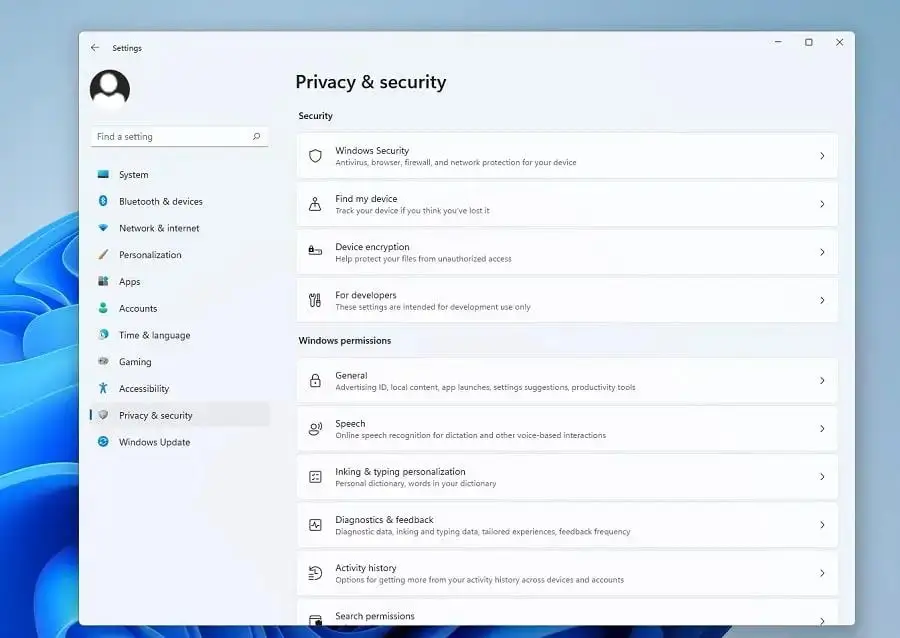
9. Windows 11 Device Encryption
By encrypting the storage on your device, you can be sure that your data is safe from loss or illegal access.
BitLocker is an integrated encryption feature in Windows 11 that allows users to encrypt USB storage devices and hard disks.
Therefore, sensitive data is further protected in this way, preventing unwanted access.

10. Secure Boot
One technology that helps stop viruses and illegal operating systems from loading during the boot process is called Secure Boot.
To guard against rootkits and boot-time assaults in 2024.
Users of Windows 11 should activate the Secure Boot in the BIOS or UEFI settings of their system.
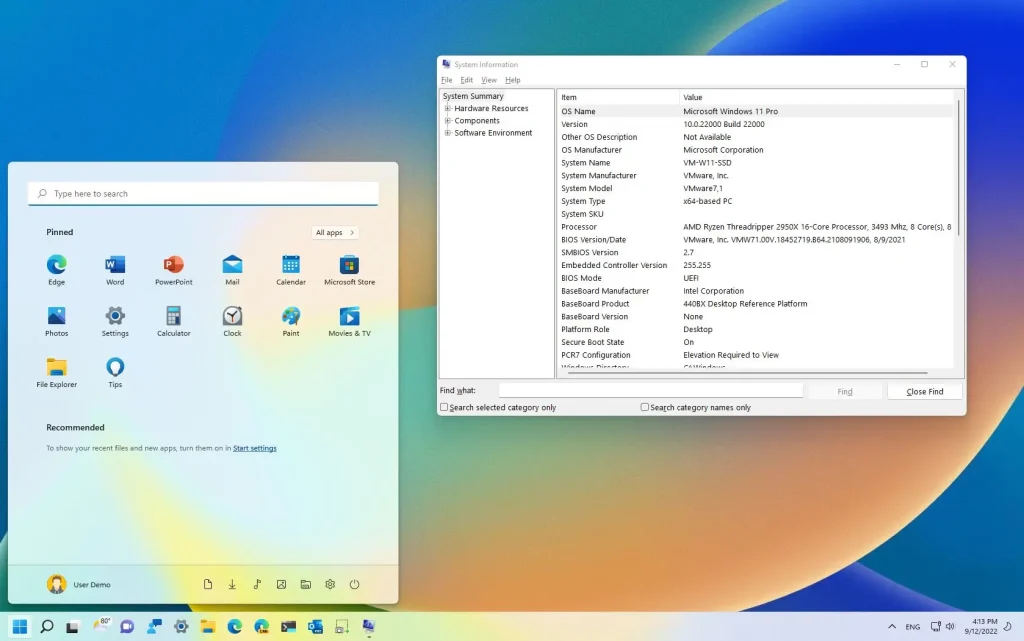
11. Application Allowlisting
Through application Allowlisting, users may choose which apps are allowed to operate on their devices.
Windows 11 users may stop unwanted software from running and perhaps jeopardize their system security by compiling a list of trustworthy apps.
This is very useful for reducing the chance of malware infestations.

12. User Account Control
Programs that try to modify the system prompt for confirmation by User Account Control (UAC).
Maintaining optimal UAC activation is crucial for Windows 11 users to avert unwanted modifications and possible security lapses.
The operating system’s integrity protects it by the extra security measure.
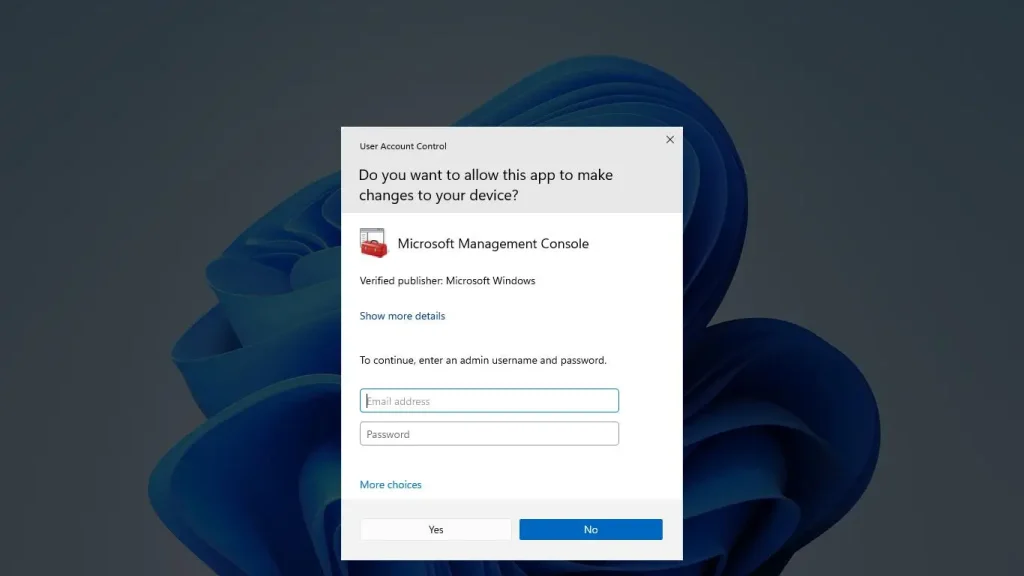
13. Windows 11 Default Firewall Security
A built-in firewall in Windows 11 helps protect your laptop from network dangers and illegal access.
Users are responsible for making sure the firewall is turned on and set up correctly to watch over and manage all incoming and outgoing network traffic.
In addition, for more sophisticated network security capabilities, users may want to think about utilizing third-party firewall solutions.
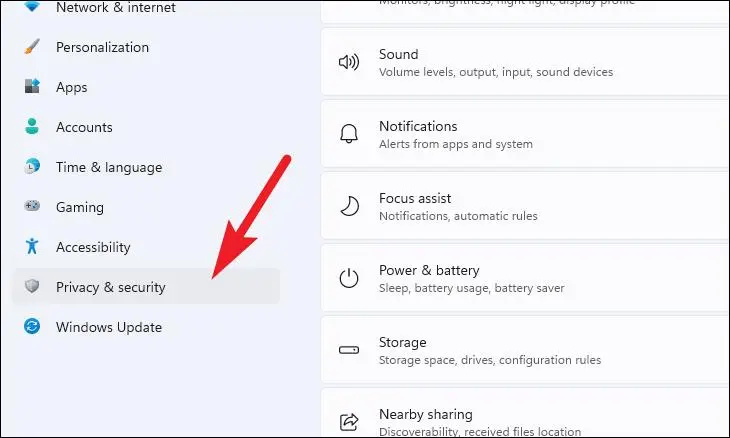
14. Email Security
Cyber attacks, including phishing, virus distribution, and social engineering schemes, are still harmful over email.
When opening email attachments or clicking on links, Windows 11 users should proceed with caution, especially if the sender is unknown.
To ensure the integrity and secrecy of email interactions, it is important to utilize digital signatures and email encryption.

15. Windows 11 Security Awareness Training
Finally, one of the most important factors in enhancing Windows 11 users’ overall security posture is security awareness training.
Organizations and individuals may empower themselves to make educated security decisions and lessen the effect of cyberattacks by teaching people about common security threats, best practices, and how to identify possible dangers.

Conclusion
By implementing the Windows 11 security tips outlined here, users can proactively safeguard their devices, data, and online activities against a wide range of security risks.
Individuals and organizations must remain vigilant, stay informed about emerging security trends, and adapt their security practices to effectively mitigate evolving threats in the digital ecosystem.



