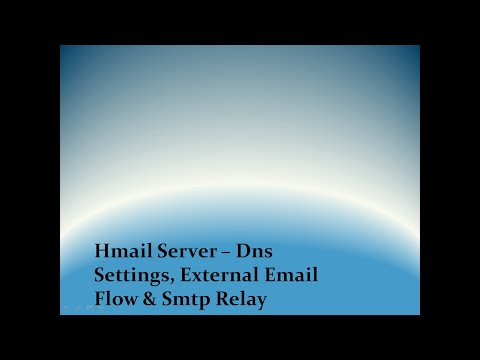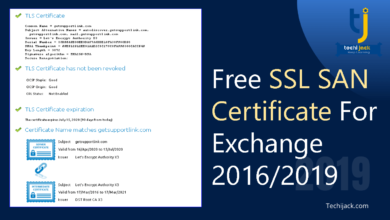hMailServer Setup – Complete Installation Setup Guide
Install Configure & Setup Free hMail Server
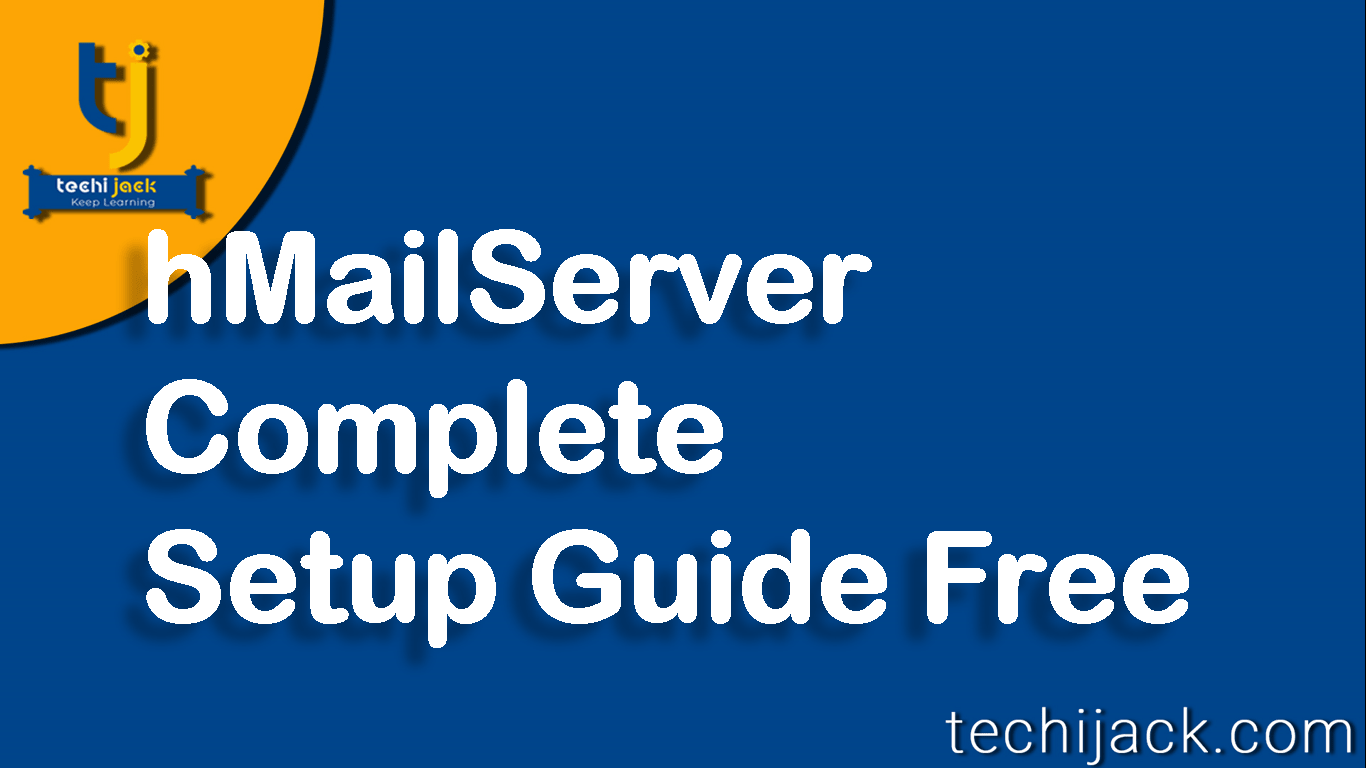
Table of Contents
hMailServer Setup
In this post, we will see how to configure, setup hMailServer step by step
hMailServer is an open-source & free email system server for Microsoft windows server operating system.
It is a popular email server, several organizations like isp, school, and small corporates use this email system
Though, hMailServer is free to use.
Therefore, it supports email protocol such as SMTP IMAP and POP3
This email server can be installed with its inbuilt database Microsoft SQL compact.
However, anyone can also integrate it with MSSQL & MYSQL
Moreover, hMailServer has many benefits like, easy to install, configure and less with many features.
How to setup hMailServer
In order to setup hMailServer.
You can download it from its official website and download hMailServer latest version 5.6.7
Configure your windows server by installing AD DS & DNS
Install hMailServer with its builtin database or with MYSQL in case of a large database.
The below tutorial video will describe how you can install hMailServer step by step.
Also, it will explain how to add a domain create users & email address in hMailserver
Furthermore, this setup video will also guide you with Outlook setup configuration with hMailServer.
Note: Proper port should be open to send and receive emails. Like port 80, 443, 25, 110 etc.

How To Configure PhpWebAdmin For hMail Email Server
You can also configure phpWebAdmin for hMail email server to manage it from the web browser.
Therefore, you have to install the XMPP server to configure it for web browser management.
After installing it, PhpWebAdmin can be setup.
You can use the official hMailServer setup Documentation to configure this.
To make process easy, below video will guide you on how to install XMPP and configure PHPMyAdmin

After setting up the server and configuring PHPwebAdmin for your server.
You are good to go with the internal email flow.
However, if you want your server to work in a full-fledged way.
You have to set up the proper DNS for your hMailserver.
DNS is an important part of every mail server.
Proper DNS records need to be set up in a DNS zone to send and receive emails from external users.
Important records to configure are
Host A Should point to the email server.
Dmarc, DKIM TXT records should be in place.
MX record should point to the email server.
How To Setup DNS for hMail Server
Before setting up the DNS for your server.
Make sure to forward the proper port to the email server.
Logon to the domain management of your domain service provider.
Locate the DNS management.
Create Host A record to point the public IP of your router, firewall or server.
Create Dmarc Dkim and MX record and other important records for your email server.
You should forward the relevant port to the server hosting the service.
Therefore, in this case, there is one server hosting all the services.
So, all the relevant port should be forwarded to hmail server.
In order to set up the correct DNS setting for your email server.
Watch the following video, this will show you how you can configure DNS settings for your email server.
Furthermore, it will also explain the external email flow with SMTP relay
Note: Make sure to do a correct port forwarding to avoid errors.