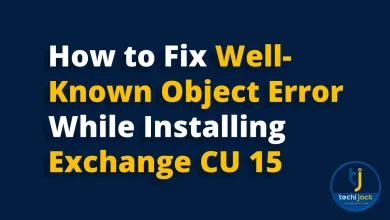How To Get an SSL Certificate – Secure Your Website Now
Is Your Website Protected With Correct SSL Certificate?
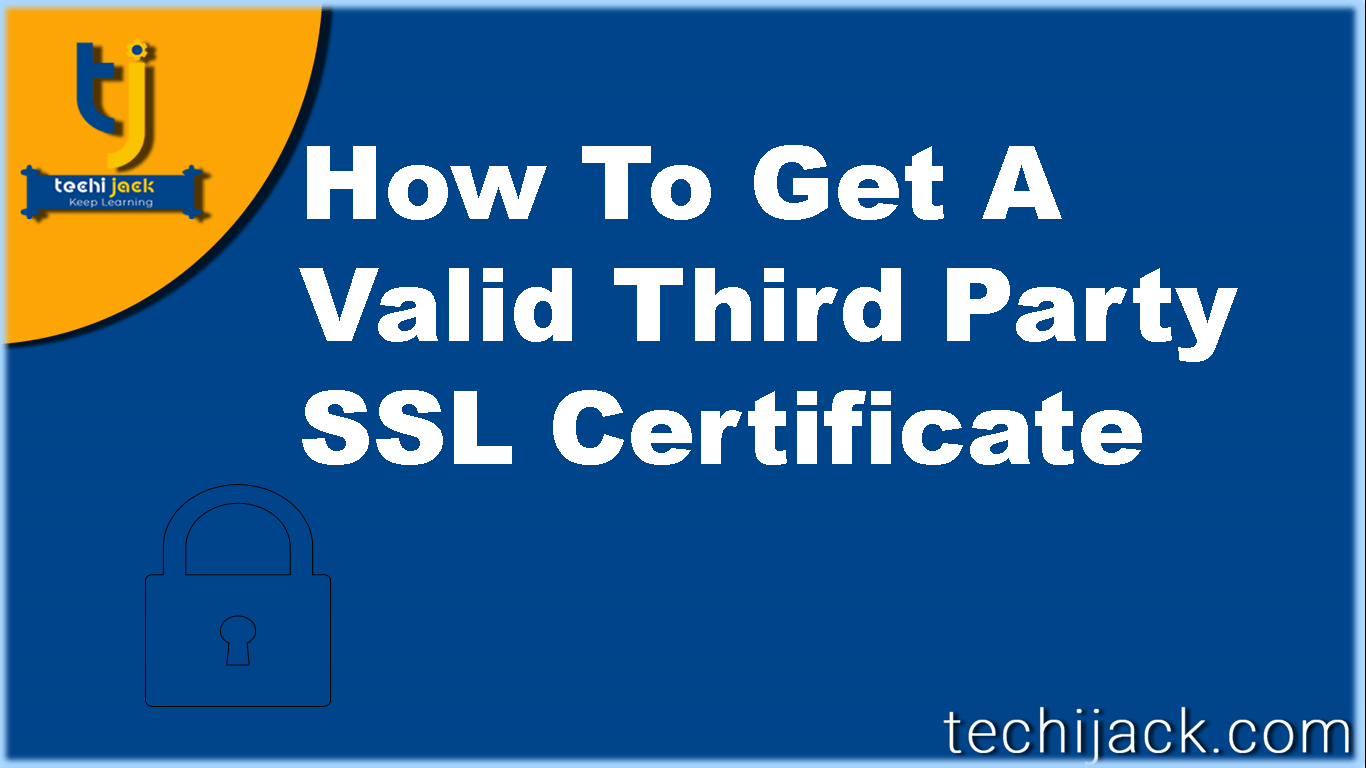
Table of Contents
How To Get an SSL Certificate to Secure Your Website
If you looking for how to get an SSL certificate to secure your website?
Are you wondering if you need an SSL certificate to protect your visitors, and rank higher in the search engine results?
With SSL certificates, your website can use the HTTPS protocol to transfer information securely over the web.
So, having SSL certificates is very crucial and essential when you are transferring sensitive information like credit/debit card data on checkout pages, email addresses, passwords, and adding personal identification information while login.
In addition to such security benefits, websites with an SSL certificate can get better rankings on Google.
Did you know Google shows all non-SSL websites as unsecured which means that if you are not using the best SSL certificate, then you will lose the trust of customers?
So, how do you protect the users or customers as they browse through your website?
Therefore, the answer is the Secure Sockets Layer (SSL) certificate!
What is SSL?
SSL is a security protocol that creates an encrypted link between web browser and server.
This makes sure that all the transferred data and customer information remains secured and confidential.
Have you ever noticed that lock icon next to the URL in the address bar?
If yes, then that particular site is protected by SSL.
So, your website should have an SSL, if you process any confidential information like financial transactions.
This added security layer of security will give visitors a good reason to trust your website.
Additionally, SSL certificates also improve your ranking in the search results.
Information that SSL certificates contain:
- Domain name for that the certificate was issued for
- Which certificate authority issued the certificate
- For which organization, person, or device, it was issued to
- Certificate authority signature
- Start date and end date of the certificate
- Public key
How SSL Certificate Keeps Information Secure?
The SSL certificate enables encryption. It is just like a key to lock and unlock a door.
Therefore, encryption uses keys to lock and unlock any kind of information.
And, if you do not have the right key, you cannot access the information. SSL consists of two keys:
- Public key- Used to encrypt information
- Private key- Used to decrypt the information and restores the same to its original form to make it readable.
Let’s see, the example how it works:
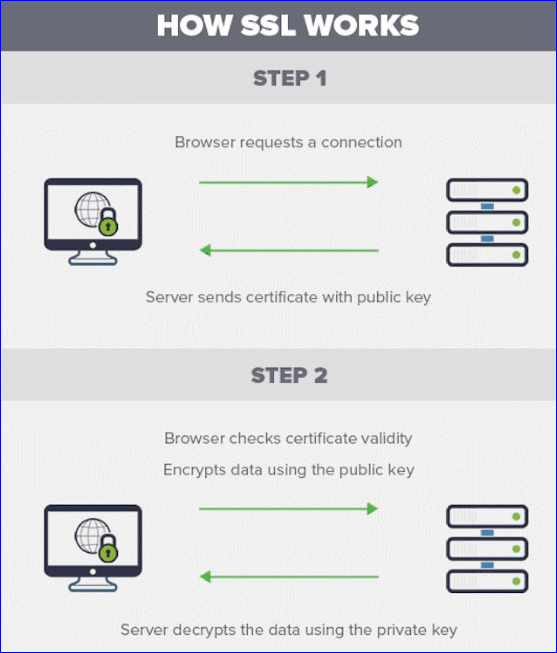
Why do I need an SSL Certificate for My WordPress Website?
SSL/HTTPS protocol is recommended for all websites over the internet.
And, it is mandatory for websites that collect sensitive user information like payment details, login information, and more.
So, If you have an SSL certificate for a WordPress website, it will create a positive impression of your brand among users.
One thing that is important to note is that SSL certificates do not protect your website, but protect the website data.
These certificates make SSL/TLS encryption possible.
Moreover, they encrypt internet traffic and verify server identity.
So, whenever a visitor accesses your website, the data like the IP address of the visitor gets transferred from one server to another before reaching its destination.
The visitors expect that your organization keeps that data secure.
Therefore, without a secure connection, their information with you is at risk.
How does a website obtain an SSL certificate?
Now the question is, how to get an SSL certificate? SSL certificates that you choose depend on the type of actions.
For an SSL certificate to be valid, the domains need to get it from a certificate authority.
The certificate authority (CA) is an outside organization or a third party that generates and issues SSL certificates.
They sign the certificates digitally with their own private key, allowing client devices to verify.
Most of the certificate authorities will charge a fee for issuing the SSL certificate.
Once, the certificate is issued, it needs to be activated on the website’s origin server.
So, Once, it is activated, all the traffic to and from the website will be secured and encrypted.
Features of SSL certificates
Here are some of the key attributes of SSL certificates and how can they benefit your organization:
- It comes with standard 256-bit encryption strength and a 2048-bit RSA key
- It offers unlimited server licenses which you can install on multiple servers without any extra charges
- Depending on the validation level, the issuance time for the SSL certificates varies from a few minutes to a couple of days.
- Installation and customer support
- Compatible with almost all major devices and browsers
- Secure padlock in the browser
How Much is the Cost of SSL?
The cost of your SSL certificates varies from free to hundreds of dollars, depending on the security level you choose/require.
However, the different types of certificates ranging from lowest to higher in price or least secure to highly secure are:
- Domain validated certificates- for small business websites or blog sites which don’t exchange sensitive information.
- Organization validated certificates– For business websites with forms or lead capture capabilities.
- Extended validated certificates– For the highest level of security as they are capable of handling sensitive user information such as financial transactions.
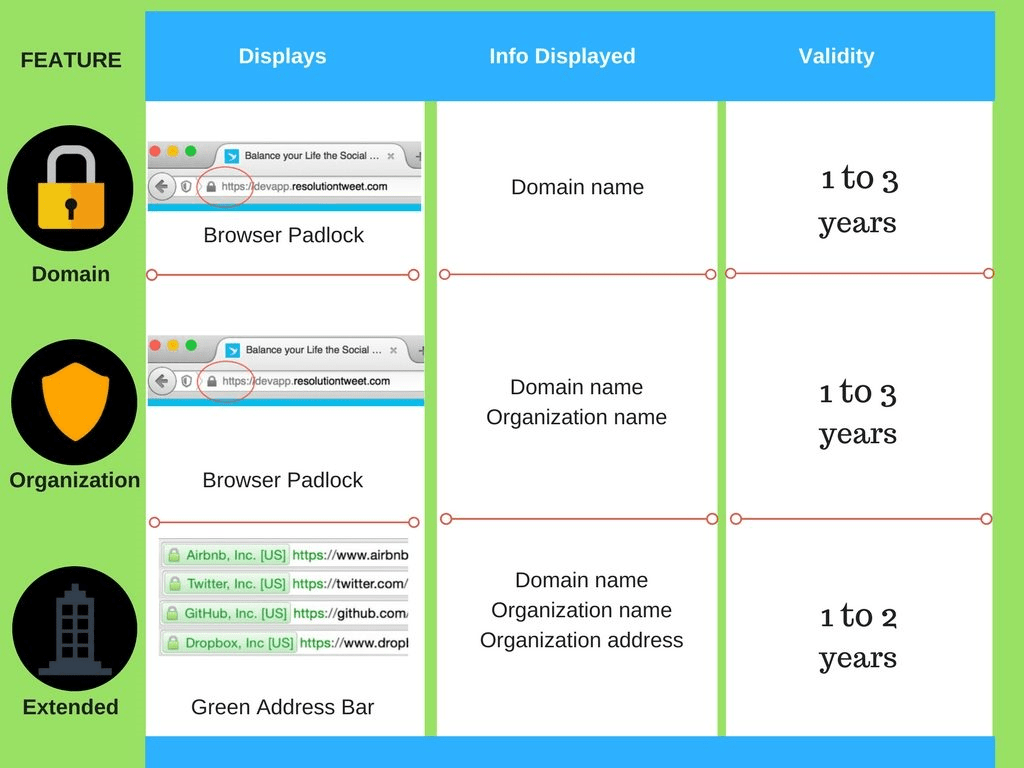
Top SSL Certificate Service Providers 2021:
Choosing one of the best SSL certificate providers will save you from the hassle of installing the certificates on your own.
Some of these offer free SSL certificates with their hosting plan.
So, choose the one as per your requirements and security level:
- DigiCert
- Comodo
- Sectigo
- Symantec
If you require a lower level of encryption, you may choose the free or low-cost SSL certificate authorities.
Each of the above best SSL certificate providers offers numerous benefits and security features.
Offerings from different providers are mostly similar, but who is the best one?
However, all this depends on your requirements, the features you want, and how you trust these providers are along with your budget and prices.
Additionally, If in case you are not able to choose the right SSL for your domain or service.
For example, if you have confusion about which SSL to select for which particular service?
Therefore, if you need some help. Feel free to get in touch with techijack.com on email info@techijack.com
The tech jack team will be more than happy to help you in choosing the best Certificate providers for you.