How to Have an Email with Your Own Domain
Learn How to Create an Email with Your Own Domain Name

Table of Contents
How to Have an Email with Your Own Domain Name
If you have a domain and want to know how to have an email with your own domain.
This article will help you learn how to create an email with your domain.
To make an email with your domain first, you should have a public domain purchased from a domain registrar such as name cheap or Godaddy.
There are plenty of ways to create an email with your own domain.
We will discuss the multiple methods that include the paid and free versions too.
Considering that, you have a valid domain name purchased and want to create an email with your domain name.
Creating an Email with Own Domain for Free
If you need a limited number of emails and want enterprise level of security with email.
In this case, you can choose the Zoho email system, free of cost up to 5 email addresses.
Zoho provides you with a free email service for up to 5 email addresses on the webmail.
Therefore, it restricts you from using Outlook which means you cannot send and receive emails over Outlook but webmail will work perfectly fine.
With the Zoho email system, you get robust security and more chances to deliver your email to your inbox.
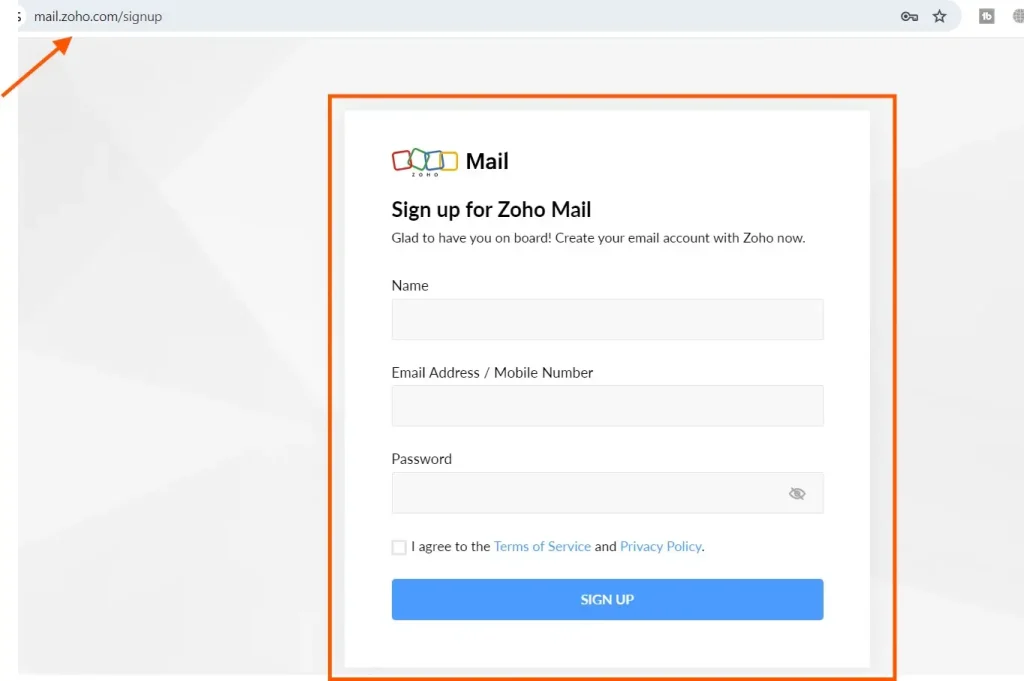
Once you sign up for the Zoho email service, you have to point your MX, and SPF records to the Zoho server and other TXT records as well to verify the ownership of the domain.
After setting up the records in your domain DNS, you will be able to use the free Zoho email addresses based on your own domain name.
However, Google and Microsoft 365 also offer secure email for custom domains but they both are paid services.
So, for free you can use Zoho for limited custom email addresses.
If you need more than 5 email addresses in Zoho, then you have to pay for the services to add the 6th email address for your custom domain.
Low-Cost Solution for Creating Email on Own Domain
Apart from the above solution, there are other low-cost solutions you can opt to create an email with your own domain name.
In this case, you can buy the small web hosting plan from a Web hosting provider, such as Namecheap, HostGator, or cwphosting.net
It depends on the plan that, and how many email addresses your service provider is offering.
Choose a plan according to your needs.
Once you buy a plan, you can point your domain name server to the service provider and create an email address.
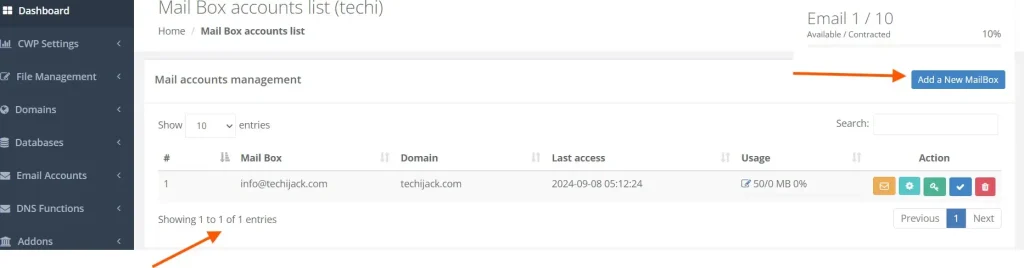
In this case, you might get unlimited email addresses to create for your domain, but it is restricted by the hosting space you have.
So, you have to keep in mind about the space you are consuming.
Therefore, with the hosting plan, you can even host your website as well.
Cwp offers 10 email addresses for just 299/per month
Hosting your Own Email Server
This option needs your own hardware equipment, proper bandwidth, and clean public IPs to properly set up the email server.
You can install a Linux-based email system that is open source such as hMailServer, RoundCube, etc.
Therefore, if you need a complete solution for an enterprise level of email and security.
You can go for Exchange Server Deployment as well.
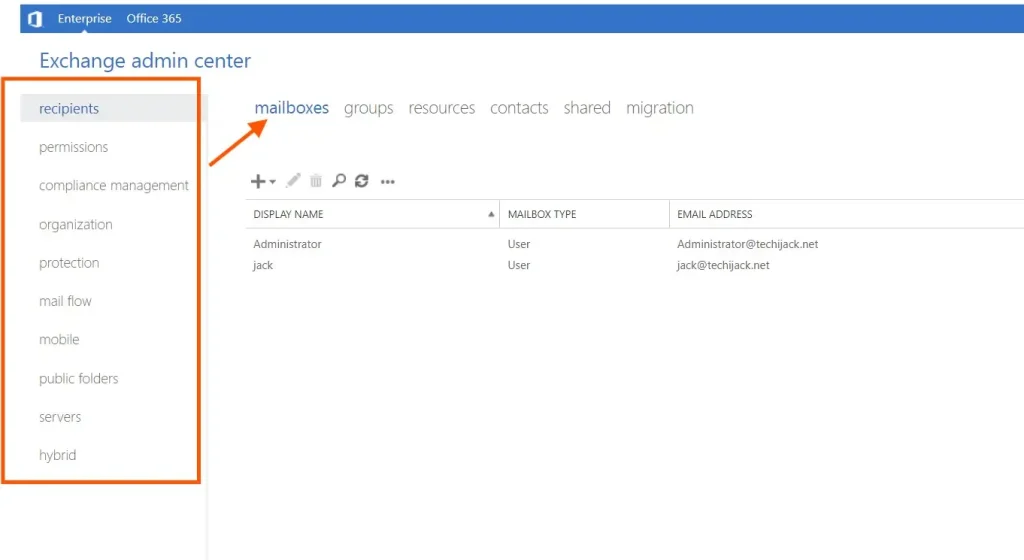
For the Exchange server, you must have at least 3 to 4 servers.
2 for Active Directory and 2 for Exchange Server, where you can configure DAG to achieve high availability.
However, installing Exchange is worth it if you need more email addresses for your domain.
By installing Exchange you can get an unlimited number of emails and you can decide the space limit for your mailboxes as well.
Therefore, more customization is possible with the exchange server.
For implementing Exchange Server you have to buy the license for server and client access.
If you can bear the cost of an exchange server, it is the best choice for a secure enterprise-level email system.
Conclusion
Here we discussed all the methods of creating an email with its own domain name.
If you are looking for free limited email addresses, you can go with Zoho.
Therefore, if you need more email addresses and have a low budget, go for a small web hosting package and create your own email address.
Moreover, if you have a proper budget and need more mailboxes to host in your on-premises.
You can deploy an Exchange Server.
Also, if you do not want to spend on Exchange and have a medium budget, you can go with Google Workspace or Microsoft 365 to create an email with your own domain.
If you need any help in deploying your own email server, with Linux or Exchange feel free to contact us.



