Why My Email Goes To Spam | 5 Exclusive Tips To Avoid Spam Emails
Avoid Your Emails To Land On Spam Folder
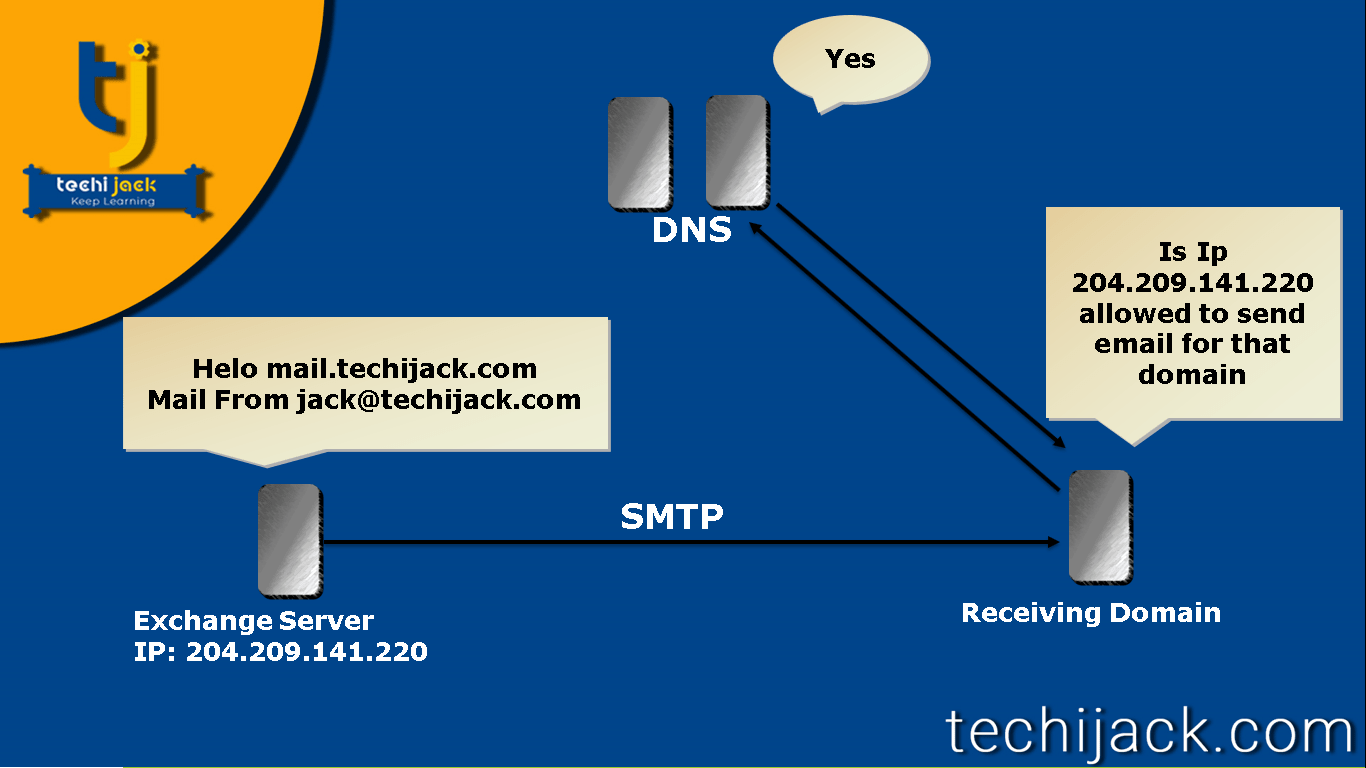
Table of Contents
Why my email goes to spam
Why my email goes to spam: If you have your own email system.
And still, you are in doubt that why my email goes to spam.
There are multiple reasons for receiving emails in the spam folder, instead of inbox.
Nowadays, spam filters are using advanced techniques to identify spam emails.
In this post, we will consider a scenario, where you are sending emails from your own Exchange email server.
Therefore, still, your emails go to spam.
Read and try to understand the following things carefully to avoid receiving emails in the spam folder.
Overview of Spam Emails Checker
There are different components that make a decision to mark the email as spam or safe.
As we are considering that, we are using an exchange server and my emails go to spam.
The following components are responsible for putting my emails to spam.
Content filtering, Sender Id, Sender Filter & sender reputation.
In order to manage these components.
An administrator of the email system should configure the things is a correct manner.
How to Avoid Email Going to Spam
Content Filtering: In a production environment, the email recipient server is configured with all the protection.
Like content filtering, if any email using banned content or any malware activity is found in the email.
More likely, that email will be marked as spam.
So make sure, there should not be any such content on email, which makes it suspicious to put in spam rating.
Sender Id (Sender Policy Framework): SPF filters the message on the basis of the Ip address of the sending SMTP server.
SPF is a TXT record in a DNS of a domain.
If you do not have an SPF record correctly configured.
It is sure, that your email will go to spam instead of inbox.
Many large organizations like Microsoft, Google, Yahoo, AOL, etc check for SPF records.
SPF record allows a domain owner to specify which mail server is allowed to send an email for that domain.
When the sending server issues its “MAIL FROM” command in the SMTP conversation.
Therefore, the receiving server will look up the SPF record in the domain name of the “From” address to see if there is a match for the source IP address of the SMTP connection
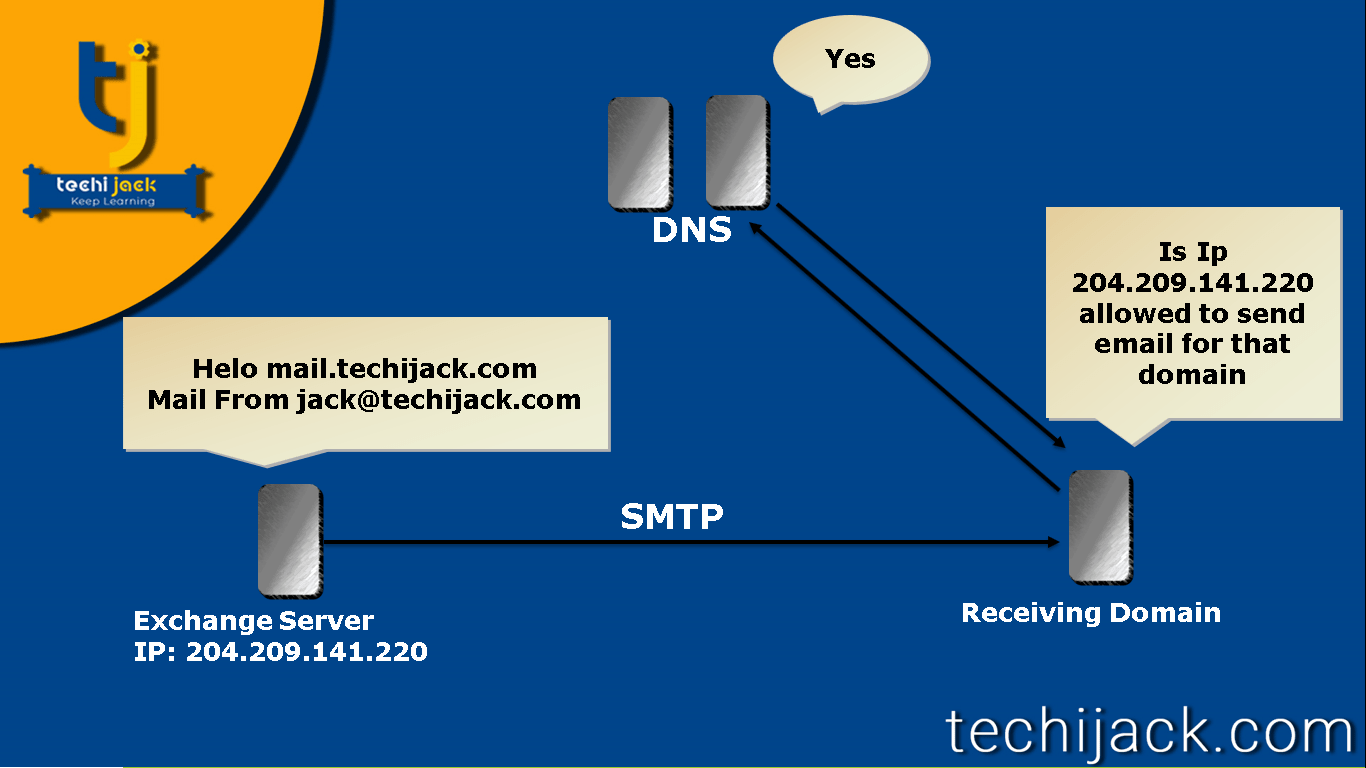
So, to configure SPF DNS record is must to stop emails going to spam
Check SPF record for your domain on Mxtoolbox.com
Check the image below to see how SPF record looks
![]()
DKIM Record
Dkim is a record which checks the authenticity of the email message.
This process checks that the message is not altered in transit.
Moreover, when an email message is sent, it is signed with a private key that is validated by the receiving server.
DMarc Record To Avoid Spam Emails
Dmarc record is a protocol which uses SPF and Dkim record to check the authenticity of the email message.
So, it is equally important to have Dmarc, SPF, and Dkim in place to land your email in the inbox folder.
If you are sending an email to Gmail, Yahoo, MSN, etc.
And your email is going to spam.
Correct your SPF and Dkim record to avoid email landing to spam.
ISP’s Role On SPAM Emails
Most of the time you will find that port 25 is not open on your isp’s end.
Also, the PTR record is not pointing to your server.
Moreover, you will find your IP Address in RBL or BPL
Although, if you set all the above components.
If Still, you see that, why my email goes to spam
You need to ask your isp to remove your IP from RBL & PBL
Once, your IP is removed from the block list and all the DNS records are in place.
Finally, the email you are sending will surely land to the inbox instead of a spam folder.
If still, you face any issue while configuring DNS records.
Feel free to contact via email info@techijack.com



