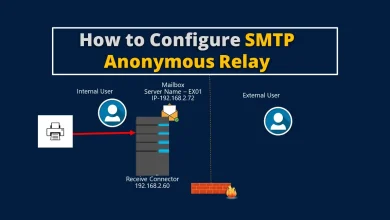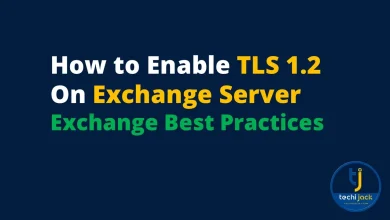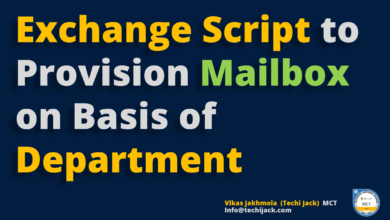Exchange Server 2016
Exchange Server 2016
Exchange server 2016 is a new set of technology brought by Microsoft to enhance the email messaging system.
It is designed in a way to reduce the IT cost to manage it.
Either you think to deploy it on-premises or on the cloud.
A new version of exchange comes with a lot of new functionality.
You can Compare what new Feature exchange 2016 has.
To learn more about the exchange server. You can explore the blog techijack.com
Exchange Server 2016 Tutorials
This blog provides you the full tutorials for the exchange 2016. Free of Cost.
This Blog is run by MCSA, MCSE & MCT
Therefore, you can find different exchange server 2016 tutorials on this blog which includes.
Administering Exchange 2016 tutorial
- Deploying Exchange 2016
- Mailbox servers
- Exchange Server recipient objects and public folders
- Exchange Server email address lists and policies
- Managing Exchange and recipient objects by using Exchange Management Shell
- Deploying and configuring client access services on Exchange 2016
- Implementing DAGs
- Implementing and testing high availability
- Backing up
- Implementing disaster recovery for Exchange 2016
- Message transport Configuration
- Message Security Configuration
- Managing Exchange Online
- Monitoring and troubleshooting Exchange 2016
- Securing and maintaining Exchange 2016
This blog will update all the content for the above topic.
Moreover, designing and deploying the exchange 2016 will be the next goal.
so, if you want to learn the complete exchange 2016 tutorial free of cost.
Start exploring now and deploy your own emailing system.
Furthermore, this blog has a complete explanation of videos.
-

Task Scheduler to Run PowerShell Script & Email Alerts
Automate Task Scheduler to Run PowerShell Script for Email Alerts If you want to set the task scheduler to run a PowerShell Script to generate daily reports, receive it as an email attachment. You can do that easily with the help of Task Scheduler and a PowerShell script. To email it as an attachment, you should have Exchange Server in…
Read More » -

How to Set Up SMTP Anonymous Relay Email
How to Set up SMTP Anonymous Relay Email on Exchange 2019 If you need an SMTP relay and want to know how to set up an SMTP anonymous relay email in the Exchange Server. In this article we will check the requirement of an anonymous relay connector, and why it is needed. Also, we will configure the SMTP Anonymous relay…
Read More » -

Exchange Extended Protection | How to Enable
Enable Exchange Extended Protection Enable Exchange Extended Protection for Exchange Server Security to run your server smoothly. Exchange extended Protection is enabled by default on Exchange 2019 CU 14 and later. If you do not implement Exchange Extended protection carefully and upgrade your Exchange to CU 14. Some serious issues may occur with the Exchange, such as the user not…
Read More » -

Enable TLS 1.2 On Exchange Server | Best Practices
How to enable TLS 1.2 for Exchange Server It is necessary to enable TLS 1.2 on Your Exchange Server to use the best practices. For better security, you should disable the TLS 1.1 and 1.3 on your Microsoft Exchange Server. So, if you are using Exchange 2013,16 or Exchange Server 2019, you should enable tls 1.2 In this article, we…
Read More » -

Configure Download Domains in Microsoft Exchange
Configure Download Domains on Microsoft Exchange to Address CVE-2021-1730 In Microsoft Exchange, we have vulnerability CVE-2021-1730, so it’s necessary to configure download domains for your Exchange organization. You might think that your Exchange Server is up to date with the latest Cumulative Updates and Exchange Security updates installed. Just updating to the latest CU and SU does not mean that…
Read More » -

Find Exchange Server Version | Check Exchange Server Build
Find the Exchange Server Version and Build Number In this article, we will see how to find Microsoft Exchange Server Version or Exchange Server Build number. Knowing which version of Microsoft Exchange you are using is very important. Every Exchange Admin wants to upgrade to the latest Exchange Server version for the best practice and security perspective. So, it is…
Read More » -

Remove Exchange From Active Directory with ADSIEdit
Remove Exchange From Active Directory with ADSIEdit Remove Exchange From the Active Directory with the help of ADSIEdit is a task that needs to be handled carefully. However, it is not a recommended method of Exchange Server Uninstallation. But sometimes it is only the option left for the administrator to use ADSIEdit. Our first choice to remove Microsoft Exchange is…
Read More » -

Exchange Server Health Checker PowerShell Script
Exchange Server Health Checker PowerShell Script Exchange Server health checker Powershell script is very useful when it comes to checking the health of your Exchange Server. With the help of Exchange Serer Healthchecker.ps1 script you can check several things on your exchange server. Therefore, it is necessary to check the health of your Exchange Server before adding anything new or…
Read More » -

Microsoft Exchange PowerShell Script
Microsoft Exchange Powershell Script 2024- Mailboxes Provisioning Script Microsoft Exchange Powershell Script is very useful when it comes to configuring your Microsoft Exchange Server With Powershell Script, it becomes easier to configure your Exchange Server quickly. This post will help you to configure your Microsoft Exchange Server quickly based on department attributes. We will use the Powershell script to configure…
Read More »