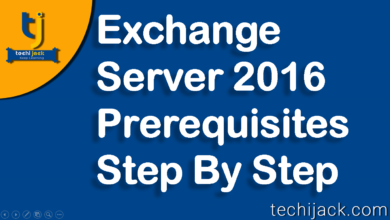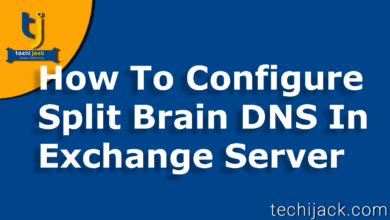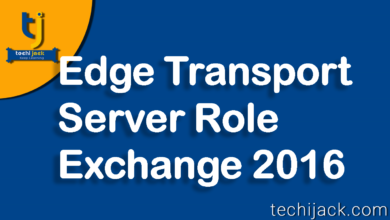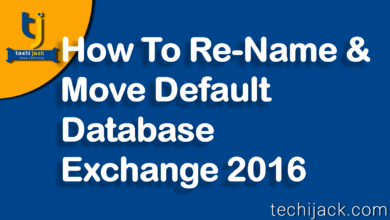Microsoft
Microsoft Is a big software giant company that has different products Launched In a Market.
Techijack takes a step to update their user, regarding IT updates on how to’s & tutorials.
What’s new and how to deal with different operating systems and errors if occurs.
Microsoft products Related updates, news, tips, security, and tricks available on this blog.
You will come to know about Microsoft products and how to configure them.
How you can troubleshoot and update your Microsoft products like windows and software.
Being an MCSA, MCSE & MCT, techi jack helps the others, like how they can deal with different issues.
Though the software and operating system, provided by Microsoft are Awesome with good features.
Therefore, many users might face difficulty to deal with it.
Being an automated software program, it is legitimate to encounter an error.
The user usually searches the internet for the solution to their problem.
So the motive of techjack.com is to provide the solution to those users.
Which is free of cost.
The topic which covers by the tecijack under, this category are:
Windows Os Client operating system such as Windows 7, 8 and Windows 10
Server Operating system such as windows server 2012, 2016 and server 2019
Exchange Server versions: 2013, 2016 and exchange 2019
Techijack.com’s main focus is on Microsoft Technology and its products.
Therefore, this blog provides related articles, news, and updates to Microsoft.
Also providing the security alerts as we found it.
The Main Motive is to keep the users updated, alert and secure from other unwanted stuff.
As we acknowledge the new updates, news or article necessary to know by users.
Also, techijack blog provides the tutorial for beginner and intermediate users or students
-

Transport Rule Exchange Server 2016
Transport Rule Exchange 2016 Transport rule in Exchange 2016 controls the messages flow or modify its content. However, It evaluates the message as an exchange server processes them. If any condition matches by the transport rule. It applies an action on the message. Data loss prevention DLP also uses the transport rule. To identify the sensitive information which is confidential…
Read More » -

Exchange Server 2016/19 Installation Step By Step
Exchange Server 2016/19 Installation This article explains the Exchange Server 2016/19 installation step by step In this article, we will install Exchange Server 2016/19 on Windows Server 2016/19, before this, we have to install Exchange prerequisites. Therefore, after installing the Exchange Server 2016 prerequisites or Exchange 2019 Prerequisites Make sure you are logged in with the admin account with the…
Read More » -

Exchange Server 2016 Prerequisites | Techi Jack
Prepare Your Exchange Server Prerequisites & Install It More Confidently.
Read More » -

Exchange Server DNS Settings – Exchange Server DNS Record
Exchange Server Split-Brain DNS Configuration Exchange Server DNS settings are very important to make the exchange server work properly. Without the Exchange server DNS record in place, one cannot even think of the Exchange server to work properly. As you may be aware, Microsoft Exchange is highly dependent on Active Directory and DNS. So in this article, we are going…
Read More » -

How To Install SSL Certificate In Exchange 2016
How To Install SSL Certificate In Exchange Server 2016 To install the SSL certificate in exchange 2016, You have to plan a few things before you proceed with your SSL certificate installation. It is very important to choose the best third-party SSL Service, provider. Why you need a third-party SSL certificate As you know exchange server uses multiple protocols…
Read More » -

Microsoft Exchange Server Training Free
Exchange server tutorial for exchange server administration. Watch the complete video of the playlist, It has most of the important exchange syllabus course to complete exchange training.
Read More » -

Microsoft Exchange Training Certification
Microsoft Exchange Training Certification Microsoft Exchange Training Certification: If you are an IT-Professional and want to get full training on Exchange Server You have landed to correct page, why? I want to share a few things with you regarding exchange server training There are a lot of institutes that provide Microsoft exchange training. Besides training, it is equally important to…
Read More » -

Exchange Server Help
Exchange Server Help Exchange server Help: It is announced by Microsoft, finally Exchange Server 2010 support will be ended by January 2020 Microsoft Exchange server makes emailing fast and secures as well as protects from hackers Therefore, the exchange server has a lot of benefits and in the same way, it is very critical to manage Large enterprises or small-medium…
Read More » -

How To Move Exchange 2016 Database To Another Drive
How to move exchange 2016 mailbox database to another drive to make database consistency and backup process easy.
Read More »