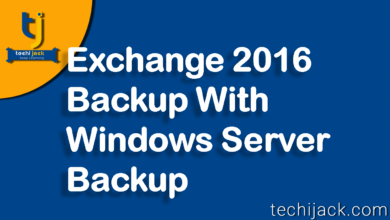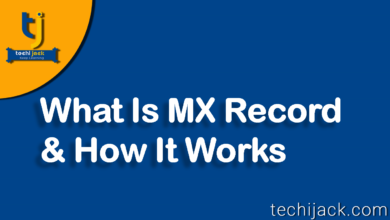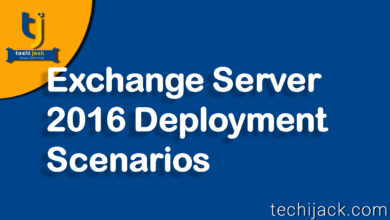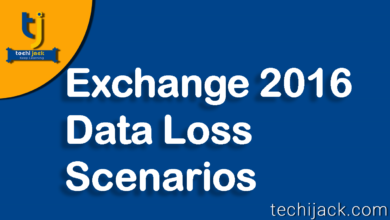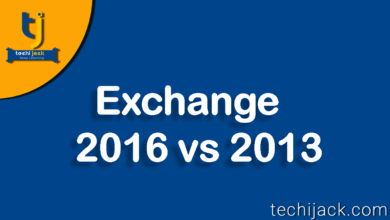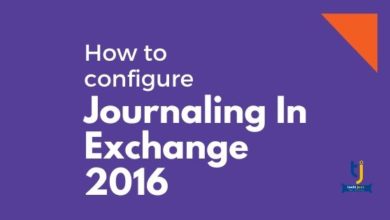Exchange Server 2016
Exchange Server 2016
Exchange server 2016 is a new set of technology brought by Microsoft to enhance the email messaging system.
It is designed in a way to reduce the IT cost to manage it.
Either you think to deploy it on-premises or on the cloud.
A new version of exchange comes with a lot of new functionality.
You can Compare what new Feature exchange 2016 has.
To learn more about the exchange server. You can explore the blog techijack.com
Exchange Server 2016 Tutorials
This blog provides you the full tutorials for the exchange 2016. Free of Cost.
This Blog is run by MCSA, MCSE & MCT
Therefore, you can find different exchange server 2016 tutorials on this blog which includes.
Administering Exchange 2016 tutorial
- Deploying Exchange 2016
- Mailbox servers
- Exchange Server recipient objects and public folders
- Exchange Server email address lists and policies
- Managing Exchange and recipient objects by using Exchange Management Shell
- Deploying and configuring client access services on Exchange 2016
- Implementing DAGs
- Implementing and testing high availability
- Backing up
- Implementing disaster recovery for Exchange 2016
- Message transport Configuration
- Message Security Configuration
- Managing Exchange Online
- Monitoring and troubleshooting Exchange 2016
- Securing and maintaining Exchange 2016
This blog will update all the content for the above topic.
Moreover, designing and deploying the exchange 2016 will be the next goal.
so, if you want to learn the complete exchange 2016 tutorial free of cost.
Start exploring now and deploy your own emailing system.
Furthermore, this blog has a complete explanation of videos.
-
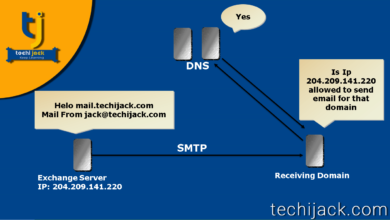
Why My Email Goes To Spam | 5 Exclusive Tips To Avoid Spam Emails
If your emails are getting received in the spam folder, configure your SPF, Dkim record correctly to avoid spam emails. Also, ask isp to remove your IP from the block list to receive the email in the inbox.
Read More » -

Exchange Server Backup Solutions | Top 5 Tools
Exchange Server Backup Solutions For Exchange 2016 To Make Exchange Highly Available With No Downtime.
Read More » -

How To Backup Exchange Mailbox Database
Backup Exchange Mailbox To Prevent the Data loss. Easily Schedule & Take A Backup Of Your Exchange Server 2016
Read More » -

What Is Mx Record & How To Setup Mx Record
Check what is MX record, why it is important to receive emails from external domains. How you can set up MX record for your exchange server
Read More » -

Exchange Server Deployment Assistant & Scenarios
Exchange Server Deployment Assistant Guide 2016 Whenever you plan to install an exchange or need exchange server deployment assistant. You should decide, how you will organize the exchange 2016 roles. In addition, you must choose the correct version of the exchange server 2016. Therefore, exchange 2016 comes in two versions, Exchange Standard and Enterprise. However, the exchange standard meets the…
Read More » -

Exchange Data Loss Mitigation Feature 2016
Exchange Server 2016 Data Loss Mitigation Features Exchange data loss mitigation features are very important to understand. It avoids you to restore from backup. An Exchange administrator can save a lot of time by mitigating these features. However, the Microsoft Exchange Server includes multiple features that mitigate data loss. Data loss mitigation methods are much faster than restoring from backup.…
Read More » -

Exchange Data Loss Scenarios
Exchange Data Loss Scenarios There can be multiple Scenarios for Exchange data loss in the exchange environment. Every Administrator should plan it while deploying the exchange server. Assurance of correct and complete data backup is necessary. It is very important to see that, which data should be in your backup schedule. For example Database files and Exchange log files. An…
Read More » -

Exchange 2016 vs 2013 | Explore New Feature
Exchange 2016 vs 2013, New Feature Of Exchange 2016 When it comes to the new feature of exchange and comparison between exchange 2016 vs 2013 There are several aspects to keep in mind while working with these versions of the exchange server. If you are moving to exchange 2016 from 2013. You should keep the following details handy. First, let’s…
Read More » -

How To Add Email Disclaimer In Exchange 2016
How To Add Email Disclaimer In Exchange 2016 In this article, we will see how to add an email disclaimer in exchange for 2016. Also, we will discuss why it is useful to use them. What Is Email Disclaimer Email disclaimers are the legal statement at the bottom of emails. Which describes legal information regarding the email content of an…
Read More » -

Journaling In Exchange 2016 – How To Configure
Journaling In Exchange 2016 In this article, we will learn about journaling in Exchange 2016 Server. So, First, have a look at what is journaling and its use for an organization. Second We will see, types of journaling Also, we will see the consideration before configuring journaling in exchange server 2016 Finally, we will configure journaling for exchange server 2016…
Read More »